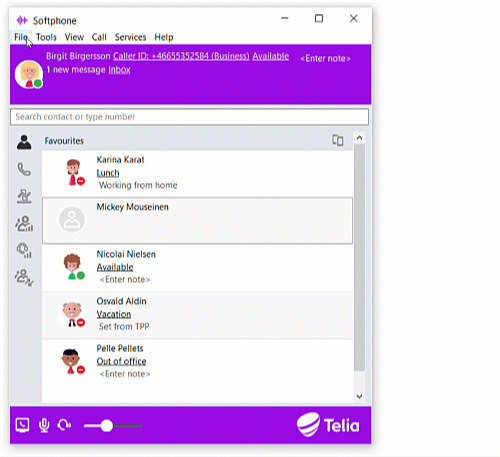Release news
ACE 15.0
Earlier versions: 9.0 9.1 10.0 10.1 11.0 & 11.1 12.0 13.0 14.0
New major functions
- In ACE Interact it is possible to queue a call on an agent or User Extension with recall to the user if the call is not answered. User Extensions do not have to be configured in Telia ACE. It is sufficient that the number can be found in ACE’s address books or a connected UC system.
- In ACE Interact it is possible to search in Touchpoint Plus or ACE Voice directories.
- Using ACE Interact functions Assistance - Enquire or transfer and Search and call you can narrow down the search selection with new category People, including:
- Agents, i.e. colleagues with user accounts in Telia ACE.
- Address book entries. See Address book and Administrate address book.
- Directories with data on colleagues in the UC-system Touchpoint Plus or ACE Voice.
- If a selected person has more than one telephone number you select which number to use.
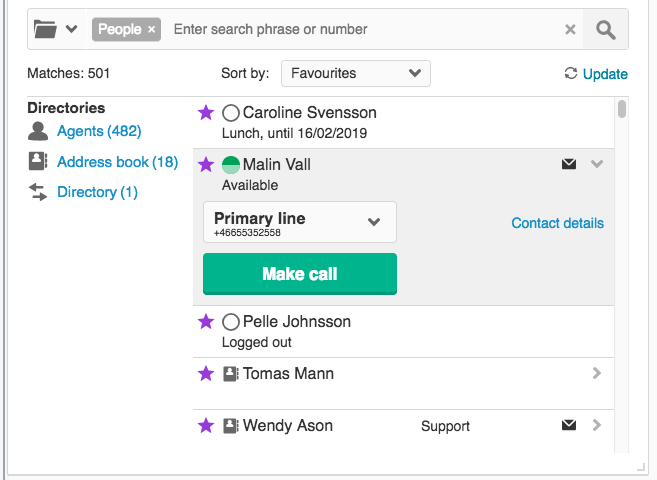
- Two or more chat clients can exist on the same page. Only the initiating chat client will be active during a chat session.
- Present real time data to your web visitors and create callback records in your Telia ACE solution.
- Offer callback options such as
call me right now
orcall me the time I choose from your calendar
, taking your opening hours into account. - Display the opening hours and current status of an entrance, open or closed, so the customer knows when to return to you for personal assistance.
- Show queue status for any media to let the customer choose contact channel based on queue situation.
- Offer callback options such as
- The features can be accessed via a JavaScript API within Web SDK, described in Configuration Instructions ACE Web SDK.
- The features can be accessed via a new REST API, described in Interface Specification ACE Web API.
- You enable the interfaces, and configure the list of allowed origins, in the new ACEAdmin window described in Configure ACE Web SDK.
- ACE Secure Connect offers a encrypted VPN-connection from your organizations network to Telia ACE in the cloud. ACE Secure Connect enables your organization to connect to the Telia ACE services over internet in secure way.
- ACE Secure Connect can be used with any version of Telia ACE.
Use Agent Interface - JSAPI to integrate e.g. your CRM system with Telia ACE. Let a web page communicate with ACE Interact, listen to events, read data, trigger actions and run a web page within an ACE Interact card.
- Telia ACE now have support for automatic loading of custom script using Agent Interface - JSAPI in ACE Interact.
The API is extended with the following functions:
- Set feedback
- Place a contact in queue
The API is extended with the following events:
- Incoming email message
- Outgoing email message
- Discard incoming email message
In ACE Interact you can now enter a Custom date range as a search criteria when searching for interactions. This a complement to the existing search critrias Today, Yesterday, This week, Last week and This month.
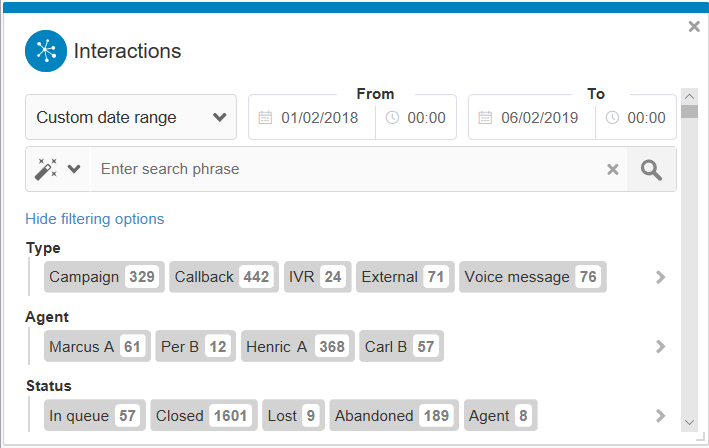
In ACE Softphone 5.0, you see the following changes compared to earlier versions:
- The tabs to toggle between different views are now seen as icons to the left.
- Short-cuts previously seen above your personal information are removed. Links to all relevant functions are now found under the Tools menu.
Also see Overview of ACE Softphone.
There are also some changes in ACEVoice Web. See e.g. Change directory information.
New minor functions
In ACE Interact version 14.1 a new email styling feature was added.
- When writing an email, set the company preferred font.
- If you copy text from e.g. Word, the used fonts are included in your mail.
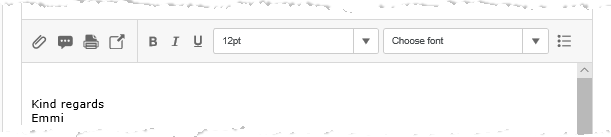
A number of system parameters will from this release be set per organization area. This enables units/organizations that share Telia ACE to have different configuration.
- ivAllowViewAllTasklessDetails and ivAllowAllTasksInSearchResult restricts what data to be viewed in Interaction View. See System parameter tab Other.
- Telephony related recallDirectOnFirstBusy, recallEscalationTime, recallMaxFail, recallQueueTime, userExnFailedTimer, userExnMaxCallTime, recallWrapupAfterPlaceInQ. See System parameters for incoming call.
- smsAdapterSenderAddress sets the alphanumeric sender for sms sent from ACE Interact and ACE Agent. See System parameters for interfaces.
- wrapupAfterPlaceInQ set if the agent will go to wrapup after placing a contact into a queue.. See System parameter tab Other.
System parameters from now on configured per organisation area are highlighted in System parameter tab Other, System parameters for interfaces and System parameters for incoming call
A user shall neither have more or less access than needed to perform her work. In this release we introduce some new access functions to make access more granular.
- There is a new access function Configuring Function numbers . .
- The former Own task type and wrapup time access function is separated into Modify wrapup time. and Set up task types to an organisation area. .
- The following URLs are changed
- ACE Monitor
- Former CallGuide EdgePulse
- ACE Interact
- Former CallGuide EdgeAgent
- As a user - update your bookmarks!
- Do not set a version number to the URL as this will be handled automatically. For ACE Monitor and ACE Interact in System parameters for interfaces.
- ULR to ACE Voice is now https://voice.ace.teliacompany.com/. Also see Log in to Voice web the first time.
- Filtering in tables with a large number of rows in ACE Admin is now significantly more efficient.
Compatibility
To use the new functionality in Telia ACE 15.0 you need latest version of each respective sub product.
The following versions of ACE clients are compatible with ACE 15.0:
- ACE Admin from version 13.0
- CallGuide Agent / ACE Agent from version 9.0
- CallGuide Pulse / ACE Pulse from version 9.0
- CallGuide Report / ACE Report from version 11.0
- CallGuide Edge Agent / ACE Interact from version 10.0
- CallGuide Edge Pulse / ACE Monitor from version 11.0
Functionality and limitations in Telia ACE open interfaces is described in Release Notes Open Interfaces and the Interface specification document for each interface.
Dependencies and version support is described in:
- Overall release notes for Telia ACE 15.0.
- Release notes for the various sub products.
- Site Environment Requirements documents.