In the ACE Admin System parameters window Incoming call tab the functionality for incoming calls is configured.
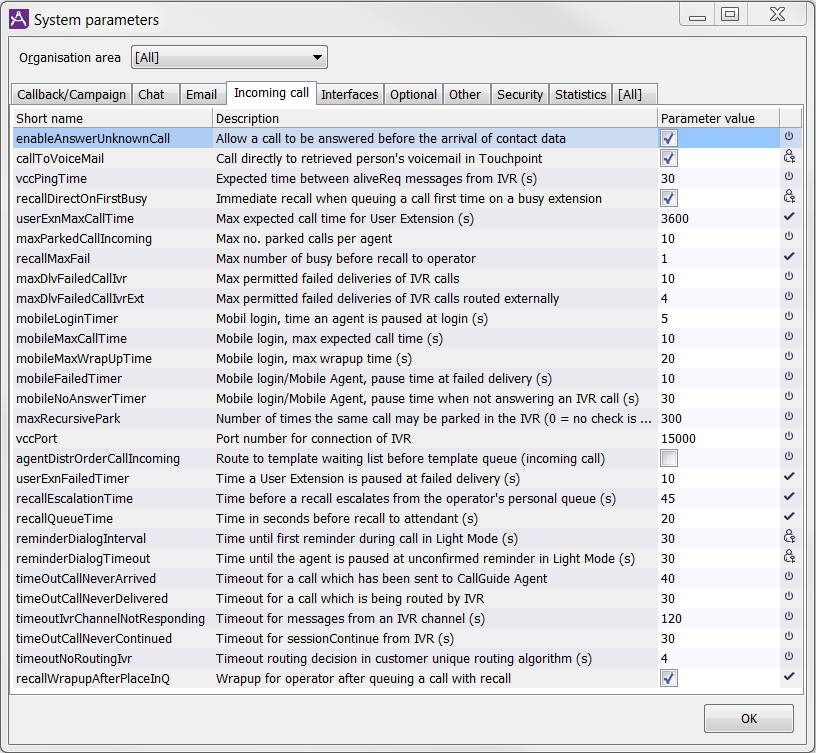
| Short name and description | Explanation | Default value | Enabling method |
|---|---|---|---|
| agentDistrOrderCallIncoming
Route to template waiting list before template queue (incoming call) . |
The parameter makes it easier for the administrator to configure whether a contact directly routed to a certain agent is placed in the agent's personal waiting list or the agent's personal queue as first choice. Also takes care of the handling of contacts without correct routing. |

|
Restart
Changes take effect when ACE Server is restarted. |
| callToVoicemail
Allow agent to call directly to personal voice mail in solution with Touchpoint Plus . |
Allows agents to call, make inquiry and transfer calls directly to a personal voice mail. Only available in solutions integrated with Telia Touchpoint Plus. |

|
Login
Changes take effect per single agent the next time the agent logs in. |
| enableAnswerUnknownCall
Allow a call to be answered before the arrival of contact data. |
The agent may answer a call before the server knows the type (contact data can not be shown at this point). |

|
Restart
Changes take effect when ACE Server is restarted. |
| maxDlvFailedCallIvr
Max permitted failed deliveries of IVR calls. |
An integer for max number allowed failed deliveries IVR calls. After that the call is terminated. | 10 | Auto Changes take effect immediately. |
| maxDlvFailedCallIvrExt
Max permitted failed deliveries of IVR calls routed externally. |
An integer for Max failed deliveries of IVR calls routed externally. Used by solutions of the VCC type. | 0 | Auto
Changes take effect immediately. |
| maxParkedCallIncoming
Max no parked calls per agent. |
If the agent tries to park more IVR calls than this parameter specifies, the operation will fail. For solutions not of the ACE VCC type, a licence for the Park and queue calls Enterprise is required. | 1 | Restart
Changes take effect when ACE Server is restarted. |
| maxRecursivePark
Number of times the same call may be parked in the IVR (0 = no check is made). |
Limits the resource use for call costs and switch lines for parking in IVR Enterprise. The value 0 means that no check is made. Requires licence for the Park and queue calls Enterprise function. | 0 | Restart
Changes take effect when ACE Server is restarted. |
| mobileFailedTimer
Mobile login/Mobile Agent, pause time at failed delivery (s). |
Applies to Mobile login as well as ACE Mobile Agent. Indicates how long a mobile agent will be paused at routing failure for a call (busy tone, barrier). The value is given in seconds and the agent will be in status ready automatically after the set time. See also mobileLogin Time parameter. |
180 | Restart
Changes take effect when ACE Server is restarted. |
| mobileLoginTimer
Mobil login, time an agent is paused at login (s). |
Applies only to Mobile login (i.e. not for ACE Mobile Agent). Indicates how long a mobile agent, will be paused in connection to login or status check. The value is given in seconds and the agent will be in status ready automatically after the set time. |
45 | Restart
Changes take effect when ACE Server is restarted. |
| mobileMaxCallTime
Mobile login, max expected call time (s). |
Applies only to Mobile login (i.e. not for ACE Mobile Agent). Specifies the maximum expected call time for a mobile agent. The call will be considered ended and the agent will end up in wrapup/Ready automatically after the specified time, unless the call has been ended before. The purpose of the parameter is to avoid endlessly long call times, in case a signal from IVR about an ended call is missing. The zero value short-cuts the parameter, meaning that a call can continue arbitrarily long. |
3600 | Restart
Changes take effect when ACE Server is restarted. |
| mobileMaxWrapUpTime
Mobile login, max wrapup time (s). |
Applies only to Mobile login (i.e. not for ACE Mobile Agent). Sets the maximum wrapup time for a mobile agent. The value is given in seconds and the agent will be automatically put in Ready status after the set time, unless the normal configuration for the wrapup time is shorter. The primary purpose is to avoid problems if the normal configuration for wrapup time is not timed. See also mobileLogin Time parameter. |
300 | Restart
Changes take effect when ACE Server is restarted. |
| mobileNoAnswerTimer
Mobile login/Mobile Agent, pause time when not answering an IVR call (s). |
Applies to Mobile login as well as ACE Mobile Agent. Indicates how long a mobile agent will be paused at no answer. The value is given in seconds and the agent will be in status ready automatically after the set time. See also mobileLogin Time parameter. |
180 | Restart
Changes take effect when ACE Server is restarted. |
| recallDirectOnFirstBusy
Direct recall at first queuing to a busy extension. |
This parameter is configured per Organisation area. Specifies whether recall shall be done directly if the number is busy/there is a queue situation the first time an operation queues on an extension with no line status. |

|
Login
Changes take effect per single agent the next time the agent logs in. |
| recallEscalationTime
Time before a recall escalates from the operator’s personal queue. (s) |
This parameter is configured per Organisation area. Specifies for how long a recall remains in the queuing operator’s personal queue before it escalates to the general queue from which it arrived. |
45 | Auto
Changes take effect immediately. |
| recallMaxFail
Max number of busy before recall to operator. |
This parameter is configured per Organisation area. Specifies the number of routing attempts from operator there can be before the call comes back to the operator |
3 | Auto
Changes take effect immediately. |
| recallQueueTime
Time in seconds before recall to attendant (s) |
This parameter is configured per Organisation area. Specifies the number of seconds a call from an operator is queued before it is taken back to the operator. |
120 | Auto
Changes take effect immediately |
| recallWrapupAfterPlaceInQ
wrapup for operator at queuing with recall |
This parameter is configured per Organisation area. The purpose of this parameter is to enable wrapup for an operator after an incoming call with recall has been queued. If the parameter is unticked, no wrapup time is given. If the parameter is 1 ticked, wrapup is applied according to current configuration of wrapup per task type. |

|
Auto
Changes take effect immediately |
| reminderDialogInterval
Time until first reminder during call in Light Mode (s) |
Number of seconds before a reminder is shown when you are in a call in Light Mode. Lowest value is 1 second. The time after the first and between following reminders is set by using the reminderDialogTimeout parameter above. Requires licence Agent - Incoming Call Light. |
180 | Login
Changes take effect per single agent the next time the agent logs in. |
| reminderDialogTimeout
Time until the agent is paused at unconfirmed reminder in Light Mode (s). |
Number of seconds before a reminder dialogue is shown again or before the call is terminated unless you answer the question when you are in a call in Light Mode. Lowest value is 1 second. This parameter is also used to lapse between reminders. See reminderDialogInterval above. | 30 | Login
Changes take effect per single agent the next time the agent logs in. |
| tasklessCallsPrivate
Anonymise inbound and outbound external calls |
This parameter is configured per Organisation area.
Specifies if external calls made or received by an agent are to be regarded as private calls or not. Private calls are anonymised, i.e. the phone number identifying the called/calling person is hidden and cannot be seen in Interaction View, statistics and open interfaces such as Historic Data Interface and Recording Interface. Private calls are not only anonymised, the person's consent to be recorded is also set to |

|
Auto
Changes take effect immediately |
| timeOutCallNeverArrived
Timeout for a call which has been sent to ACE Agent |
Time from when IVR considers a call delivered until ACE Agent detects the call. If time-out hits, this means that the call did not arrive. In most solutions unanswered calls are taken back to routing (or other handling) after a time-out period of (normally) 30 seconds. In such solutions, the parameter timeOutCallNeverArrived must be set to a value higher than 30 seconds. Otherwise ACE will terminate the contact before it is taken back from the agent's extension. |
40 | Restart
Changes take effect when ACE Server is restarted. |
| timeOutCallNeverContinued
Timeout for sessionContinue from IVR (s). |
When an agent parks or places a call in queue in the IVR, the IVR is expected to quickly return with a message to ACE Server. The purpose of the timeOutCallNeverContinued time-out is to be able detect if this message is lost. If the time-out occurs, the operation will fail and the call is either lost or will continue at the agent's extension depending on the method used when parking or placing a call in queue. | 45 | Restart
Changes take effect when ACE Server is restarted. |
| timeOutCallNeverDelivered
Timeout for a call being routed by IVR |
Time from when IVR starts its routing of the call until it considers the routing successful or unsuccessful. Time-out occurs when e.g. an IVR channel is hung up during delivery. Default is set to 30 s. | 40 | Restart
Changes take effect when ACE Server is restarted. |
| timeoutIvrChannelNotResponding
Timeout for messages from an IVR channel (s). |
In some cases ACE Server calls for an IVR channel to send a new message with a certain time. This time-out states in seconds the size of this time. | 120 | Restart
Changes take effect when ACE Server is restarted. |
| timeoutNoRoutingIvr
Timeout routing decision in customer unique routing algorithm (s). |
When the IVR has called for routing of a call, the routing algorithm cannot be too long in deciding where to route the call. If time-out occurs, the routing request is answered by an error code. | 4 | Restart
Changes take effect when ACE Server is restarted. |
| userExnFailedTimer
Time User Extension paused at failed routing. (s) |
This parameter is configured per Organisation area. Specifies how long a User Extension shall be paused at failed routing of a call (busy, block). The value is given in seconds and the extension will automatically be in ready status after the specified time. |
60 | Auto
Changes take effect immediately. |
| userExnMaxCallTime
Max expected call time for User Extension. (s) |
This parameter is configured per Organisation area. Specifies the maximum expected call time for a User Extension. The value is given in seconds and will be considered ended and the extension will be automatically ready after the specified time unless the call has been ended before that. The purpose of the parameter is to avoid unnecessarily long call times if a signal from IVR about an ended call does not come. The value zero shortcuts the parameter, meaning that a call can continue for a random time. Note that system parameters for User Extension have dependencies to other system parameters regulating recall, such as recallQueueTime |
3600 | Auto
Changes take effect immediately. |
| vccPingTime
Expected time between aliveReq messages from IVR (s). |
Time in seconds between all aliveReq messages to ACE Server from IVR. | 30 | Restart
Changes take effect when ACE Server is restarted. |
| vccPort
Port number for connection of IVR. |
ACE Server listens on this port for connecting IVR:s. | 15000 | Restart
Changes take effect when ACE Server is restarted. |