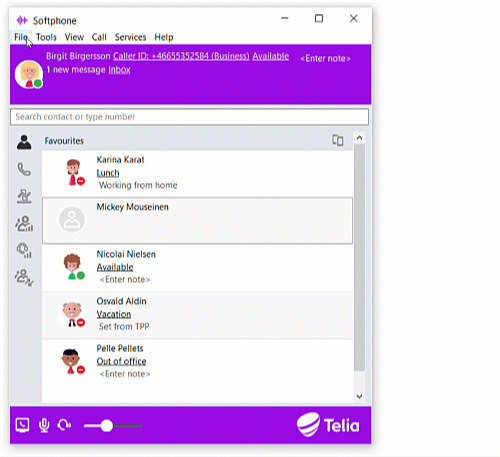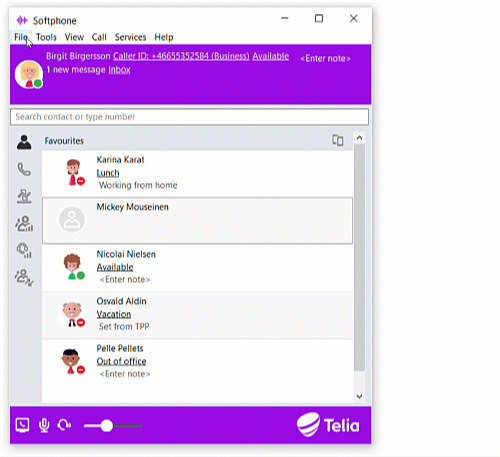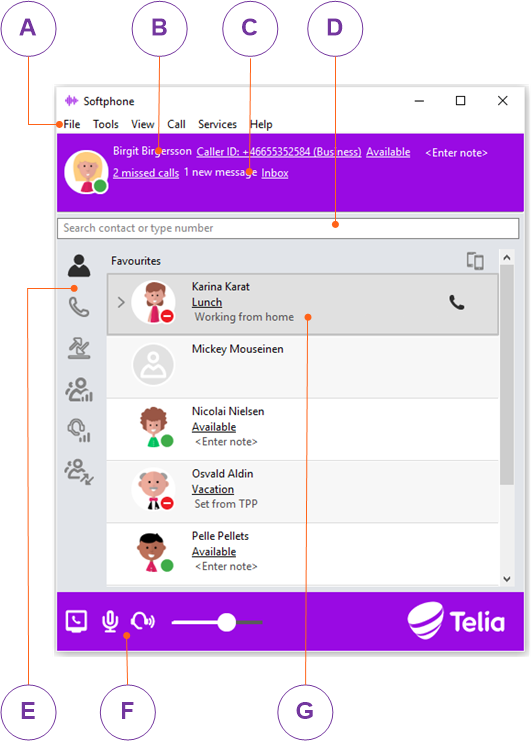
Menu bar
- File is where you log out from ACE Softphone.
- Tools include links to e.g. My home... i.e. your page on Voice User Web. See Before you start using Voice web.
- View is where you select layouts for your ACE Softphone.
- Call includes functionality normally performed in ACE Agent or ACE Interact.
- Services is about messaging and roles.
Personal information and presence status. Click on the photo to see your own contact details.
The event log area, with real time info about e.g. changed settings, missed calls and voice messages.
Search field
Icons to toggle between different views such as:
- Contacts. The list of address book entries.
- Calls. Details about and tools for calls in progress.
- Log. Call history with quick access to call options and voice messages.
Speech and sound controls:
- Mute / Unmute your microphone.
- Activate speaker or headset mode.
- Adjust volume.
Hover and click to reveal details.