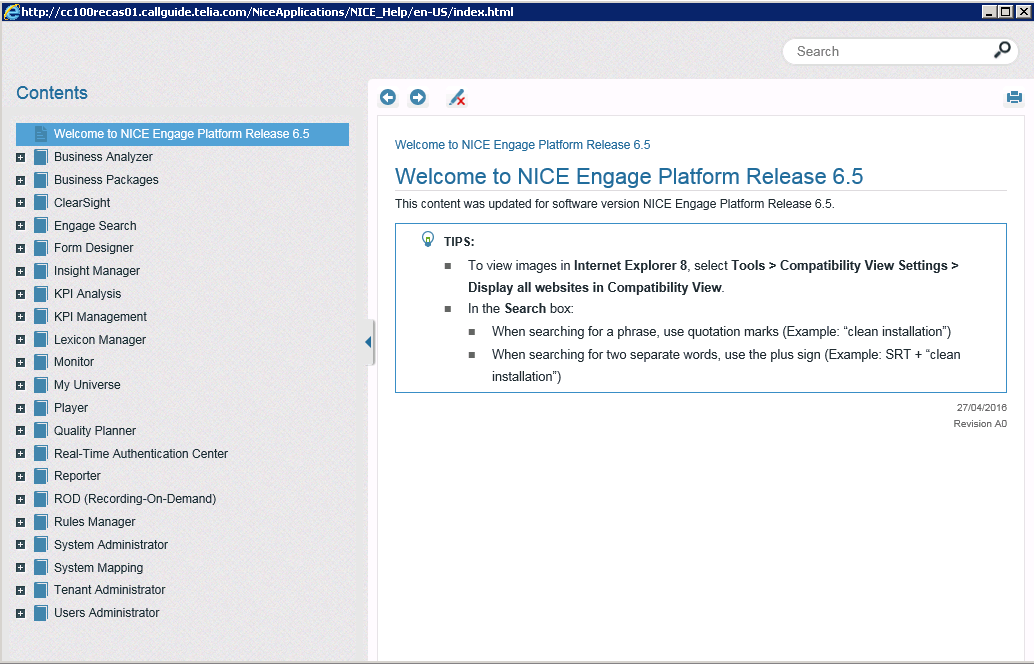ACE Recording
ACE Recording provides support for business documentation, training of agents, and surveillance of calls. If you are new to Telia ACE you may want to start learning about the agents' side of the Recording suite. See Start and login and Basics about Recording Quality Management.
- Record calls and later listen to them to document e.g. business deals or counselling.
- Depending on recording solution, record both incoming and outgoing telephone calls.
- Monitor calls in progress between agents and customers.
- Use recordings as examples when training new agents.
ACE Recording is built on the open interface ACE Recording Interface, the sub product ACE Recording Adapter, and the third party product NICE Engage®; a web application including a great number of functions in various modules.
With extra modules from ACE Recording Quality Management, the recordings can be used for further quality improvement in taking care of the customer. Call analysis can be performed with various tools, such as via organisation adapted formulas for evaluation of separate agent's or entire groups' performance or of the customer experience. Details in the calls can be rated in points, marked with comments for improvements actions, followed up in statistical reports and be packaged for distribution to various interested parties.
The online help will provide you with information on the following topics:
- Rules for the type of interactions that can be recorded. See Rules for Active Recording and Passive Recording and Privacy control.
- How to handle users, groups and access rights. See User Administration.
- The applications for monitoring and listening to calls, which include
- how to find interactions in progress to monitor, see Monitor – search for agents and monitor in realtime,
- how to create search criteria to find recorded interactions, see Find recorded calls using queries in Business Analyzer,
- how to listen to calls, see Listening to recordings and monitoring calls.
Hidden context menus
Right clicking in various parts of the tabs will open different context menus. Depending on where you click in a table or a tree structure, you get different options for e.g. sorting, grouping and filtering, or menus for creating or running search queries towards the database.
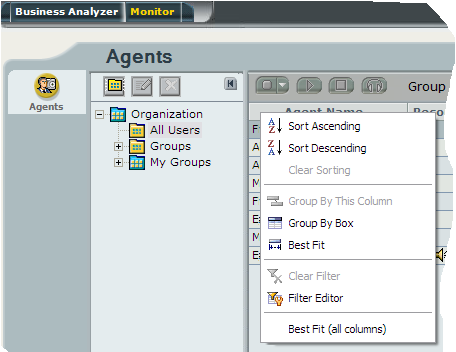

Additional help
This manual text, in addition to other instructions on how to use ACE, is found on the public web site https://docs.ace.teliacompany.com/. For more detailed facts about the NICE Engage® modules included in ACE Recording, you can also use the built-in help features.