Playback of recordings is started in the Business Analyzer tab, and monitoring is started in the Monitor tab. If you have access to ACE Recording Quality Management, you can also start playback from the My Universe tab.
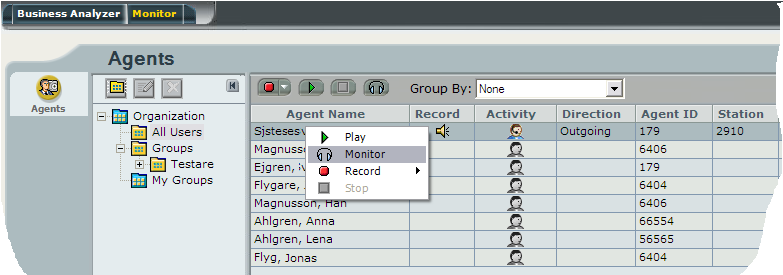
The audio playback is performed by NICE Player®, as shown in the picture below in a minimized shape. The look and feel of NICE Player® is determined by various settings.
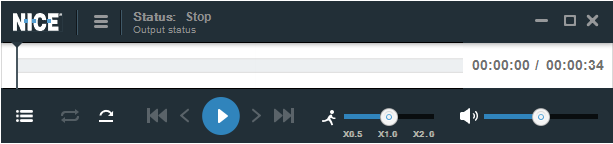
Normally, all users with login to ACE Recording are allowed to use NICE Player®
NICE Player® starts automatically when you double click on the audio file you want to listen to in the Business Analyzer tab, or right click on the ongoing call you want to monitor and select Monitor in the Monitor tab.
If you are monitoring a call recording in real-time and want to end the monitoring, you do this by closing NICE Player®, i.e. click on the cross in the upper right corner.