Routing strategies
A routing strategy is a named group of settings for routing IVR calls to various destinations, used by the service node and dialogue flow handling. To configure routing strategies in ACE Admin, navigate the main menu to Routing | Service node configuration | Routing strategies.
To access this function, you need to start ACE Admin with a one time ticket for Elevated access. You also need
- the system to be set up for access to the service node,
- the access function Modify dialogue flows or Own dialogue flows.
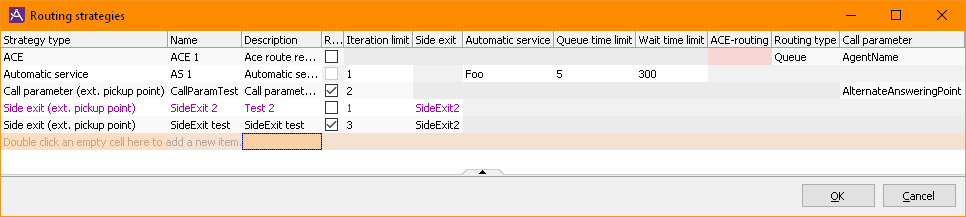
In the window you can create, delete and modify routing strategies. Some of the settings are only relevant for certain strategy types, and some of them are even mandatory. Mandatory fields that are not configured or contains errors are shaded red, whereas fields not relevant for the currently selected settings are disabled and greyed
.
- Strategy type
- The type of strategy, which must be one of the following:
- ACE
- Used for routing to the ACE core. SeeACE routings.
- Automatic service
- Used for routing to a specific automatic service. See Automatic services.
- Call parameter (ext. pick-up point)
- Used for routing to an external extension / pick-up point, governed by a specific call parameter.
- Side exit (ext. pick-up point)
- Used for routing to a side exit. See Side exits.
- Name
- A descriptive and uniquely identifying name of the routing strategy. This may be up to 50 characters in length, but it is strongly recommended that you use short and concise names.
- Description
- An optional and more overbooks description of the routing strategy. This may be up to 255 characters in length.
- Release control
- A tick in this checkbox tells the service node to release the IVR call when routed to an external extension. This is irrelevant for Automatic service type of strategies, and thus disabled for strategies of that type.
- Iteration limit
- The maximum number of times the service node will try to route to the destination before giving up, and apply the regular error handling mechanisms. This is irrelevant for ACE type of routing strategies, and so the iteration limit is disabled for strategies of that type.
- Side exit
- For Side exit type of routing strategies, you must select which side exit to route to. It is selected from a drop down list of configured side exits. See Side exits. For any other type of routing strategy, this is irrelevant and thus disabled.
- Automatic service
- For Automatic service type of routing strategies, you must select which automatic service to route to. It is selected from a drop down list of configured automatic services. See Automatic services. For all other types of routing strategies this is irrelevant and thus disabled.
- Queue time limit
- The maximum number of seconds a call is allowed to wait in queue before the strategy is considered failed? Only relevant – and enabled – for Automatic service type of routing strategies.
- Wait time limit
- The maximum number of seconds a call is allowed to wait for the service before the strategy is considered failed? Only relevant – and enabled – for Automatic service type of routing strategies.
- ACE-routing
- For ACE type of routing strategies, you must select which ACE route request to use. It is selected from a drop down list of configured ACE route requests. For all other types of routing strategies this is irrelevant and thus disabled.
- Routing type
- For ACE type of routing strategies, you must select one of the following sub types:
- Normal
- Normal ACE routing?
- Queue
- Route to a queue given by the selected call parameter.
- Agent
- Route to an agent.
- External
- Route to an external telephone number, given by the selected call parameter. Only telephone number type of call parameters are valid for this option.
For all other types of routing strategies this is irrelevant and thus disabled.
- Call parameter
- For Call parameter type of strategies, or ACE type of strategies with sub types Queue or External, you must select a valid call parameter to use.