Side exits
A side exit is a named collection of telephone extensions where a call flow can be routed. If a call is routed to a side exit, one of the extensions will be used, more or less randomly chosen with a configurable probability. To configure side exits in ACE Admin, navigate the main menu to Routing | Service node configuration | Side exits.
To access this function you need
- the system to be set up for access to the service node,
- the access function Modify dialogue flows or Own dialogue flows.
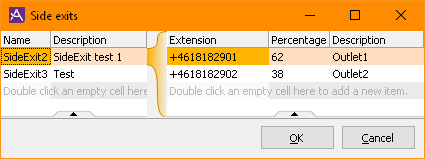
On the left side of the window you can add and delete side exits, as well as modify their basic properties:
- Name
- A descriptive name of the side exit, used as reference elsewhere in the ACE Admin user interface. This must be unique – no two side exits can have the same name. Also, this can be up to 50 characters long, but it is highly recommended you use far shorter names and in stead use the Description property to clarify the intended usage of the side exit.
- Description
- An optional description of the side exit. This can be up to 255 characters in length.
For the selected side exit you can add a number of telephone extensions that the flow can be routed to, and for every such extension you configure:
- Extension
- The telephone number, in Canonical format,
 syntax checked in a rather crude and simple manner.
syntax checked in a rather crude and simple manner.
- Percentage
- The probability that this particular extension will be used when a call is routed through the side exit, expressed as an integer percentage. The sum of all percentages
 must be 100, but it is possible to set this value to 0 – e.g. to temporarily disable the extension – as long as at least one other extension has a non-zero percentage value.
must be 100, but it is possible to set this value to 0 – e.g. to temporarily disable the extension – as long as at least one other extension has a non-zero percentage value.
- Description
- An optional description for the extension. This can be up to 255 characters in length.