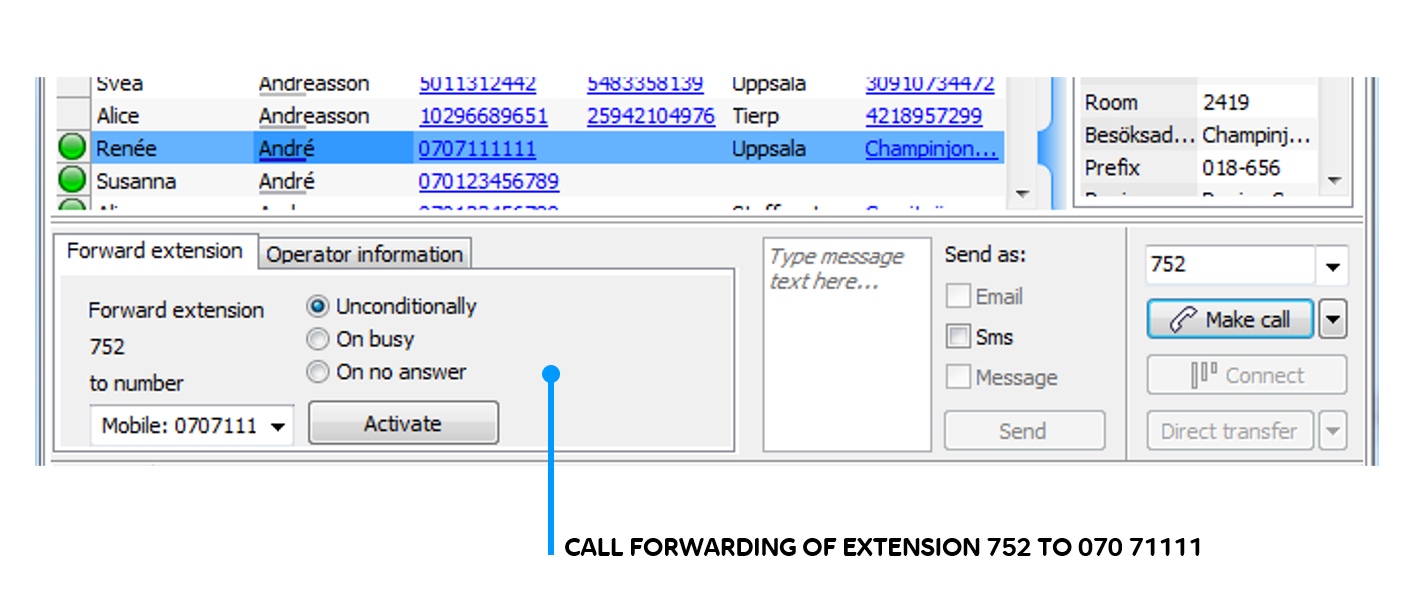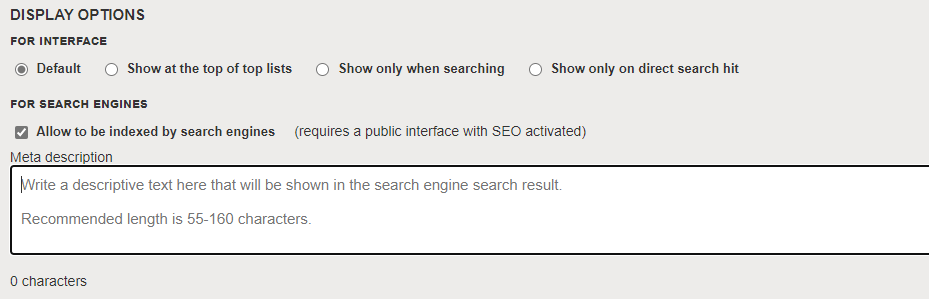Release news
ACE 19.0
Earlier versions: 12.013.014.015.016.017.018.0
New major functions
- Mitel CMG catalogue integration – letting agents easily search for persons and skills across several sources, now including the CMG catalogue, in one powerful interface.
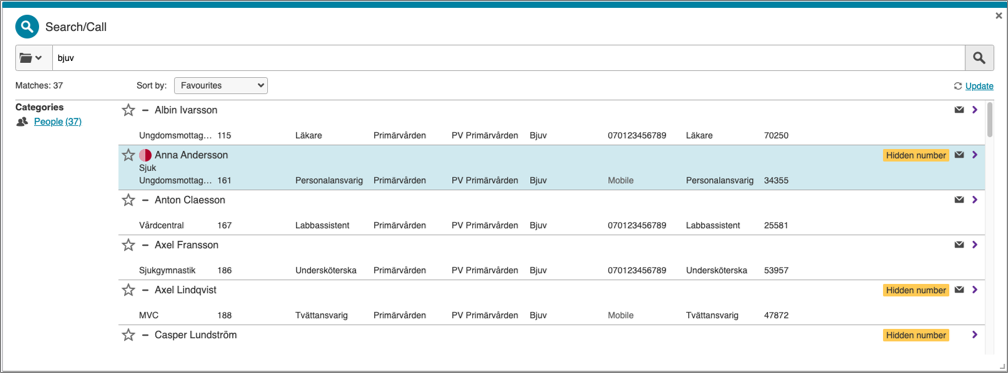
- Real time name search displaying results for partial matches of first and last name. “An An” matches Anna Anderson and Anthony Andrews in the CMG catalogue.
- The choice of which CMG catalogue data fields that should be searchable (up to 10 extra in addition to the default) in the agent interface is configured in ACE Admin.
- Which data fields in the CMG and Touchpoint catalogues that are visible and their display order in the agent interface are configured in ACE Admin.
- If no one answers the call when transferred to a CMG catalogue contact, the call will bounce back to the operator as a recall. (That is, the same behaviour as for Telia Touchpoint+ and ACE Voice catalogues.)
- If the contact is busy when a call is transferred, it will bounce back to the operator as a recall.
- The reason for recall is displayed to the operator in case of recall. Call data follows the recall which helps the operator to provide a consistent service.
- Support for campaigns and dialer
- Enables ACE Predictive Dialer in ACE Interact for outbound calls using self-tuning algorithms.
- The agent can choose a campaign for which he/she has the right skills and start taking calls made by the dialer.
- Dialer statistics for the campaign the agent is working on is presented in a new card
Dialer
. - The card
Statistics today
is updated with the agent’s campaign statistics.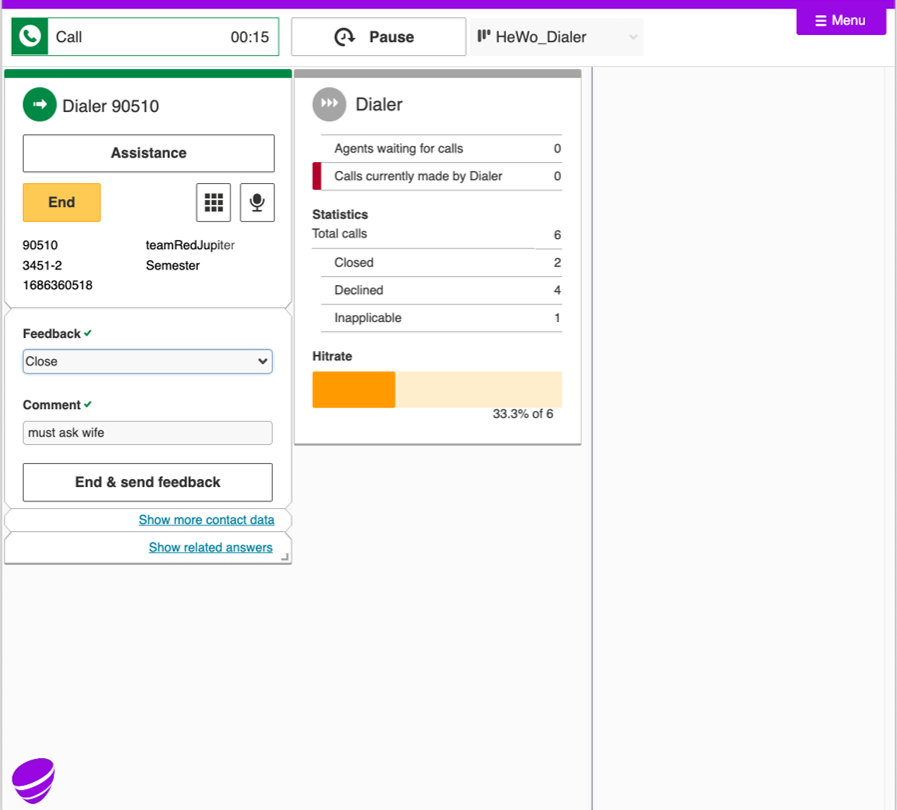
- Dialer campaigns are part of media blending to dynamically balance the number of agents that are assigned to incoming calls, callbacks, chats etc. and dialer calls. This way ACE keeps inbound queues from exceeding business rules by “borrowing” dialer workforce to handle non-dialer interactions. Rules are configured in ACE Admin.
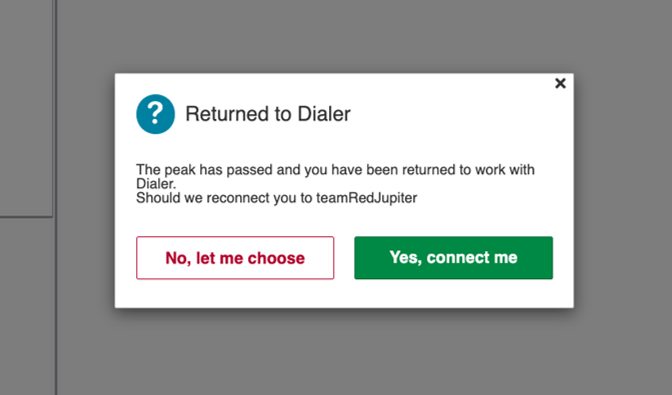
When the agent is returned to Dialer he/she accepts what campaign to be reassigned to. - German language support.
- Improvements for visually impaired users.
- Optimised presentation of search results in Unifinder for use with screen reader, e.g. JAWS.
- Screen reader can now read out the content of entire rows in search results.
- Allowing users to select which column to sort search results on without having to use a mouse.
- Set and change diversion number in Mitel CMG/MX-ONE.
- Allowing the operator to enter a number to (temporarily) forward calls on behalf of a colleague. Useful, for example, if the colleague’s regular phone is out of order or left at home by mistake.
- Select forwarding when busy, no answer or all calls.
- Call forwarding available when using Mitel MX-ONE.
- Copy exception days to easily create new, single or series of consecutive exception days using an existing day as a template.
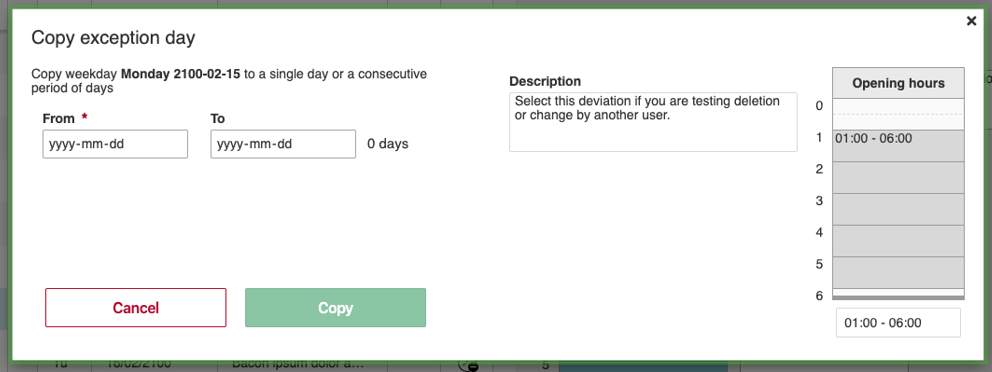
- The coach can now view, add and delete extensions for the organisation area(s) he/she has access to in ACE Coach. Useful for getting staff up and running quickly in new locations, for example when working from home.
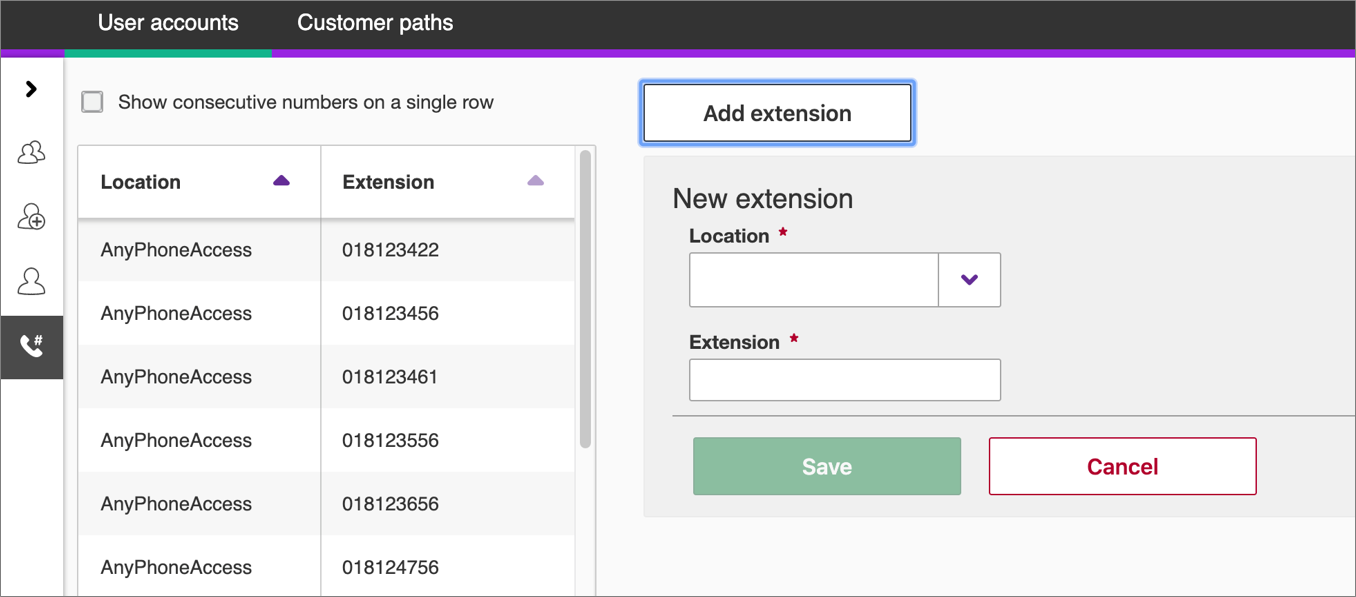
New minor functions
- A new option makes it possible to exclude specific guides from SEO if you don’t want them to be indexed by Google or other search engines.
All guides now have an option in the management interface to disallow search engine indexing. By default, indexing is allowed. - Enhanced crawler and service logic.
- Added 404-page for Widgets.
- Our web based tools ACE Interact, ACE Coach and ACE Monitor all work with the Chromium based Edge browser (Edge version number 79 and above).
- Support in API AgentInterface for building “Barge In” functionality.
- AgentInterface JSAPI “getQueues” introduced for use with SalesForce adapter.
- Owing to a change introduced by Facebook we are required to replace our so-called “Scope ID” for the integration between Telia ACE and Facebook. This maintains Facebook/Messenger-ACE integration without any need for action from users.
- Continued accessibility improvements towards WCAG AA compliance. Including updating browser tab <title> to reflect active card and enhanced representation of star icon for favourites.
Compatibility
To use the new functionality in Telia ACE 19.0 you need latest version of each respective sub product.
The following versions of ACE clients are compatible with ACE 19.0:
- ACE Admin from version 13.0.0
- ACE Coach from version 16.0.0
- CallGuide Agent / ACE Agent from version 9.0.0
- CallGuide Pulse / ACE Pulse from version 9.0.0
- CallGuide Report / ACE Report from version 11.0.0
- CallGuide Edge Agent / ACE Interact from version 12.0.0
- CallGuide Edge Pulse / ACE Monitor from version 12.0.0
Functionality and limitations in Telia ACE open interfaces is described in Release Notes Open Interfaces and the Interface specification document for each interface.
Dependencies and version support is described in:
- Overall release notes for Telia ACE 19.0.
- Release notes for the various sub products.
- Site Environment Requirements documents.