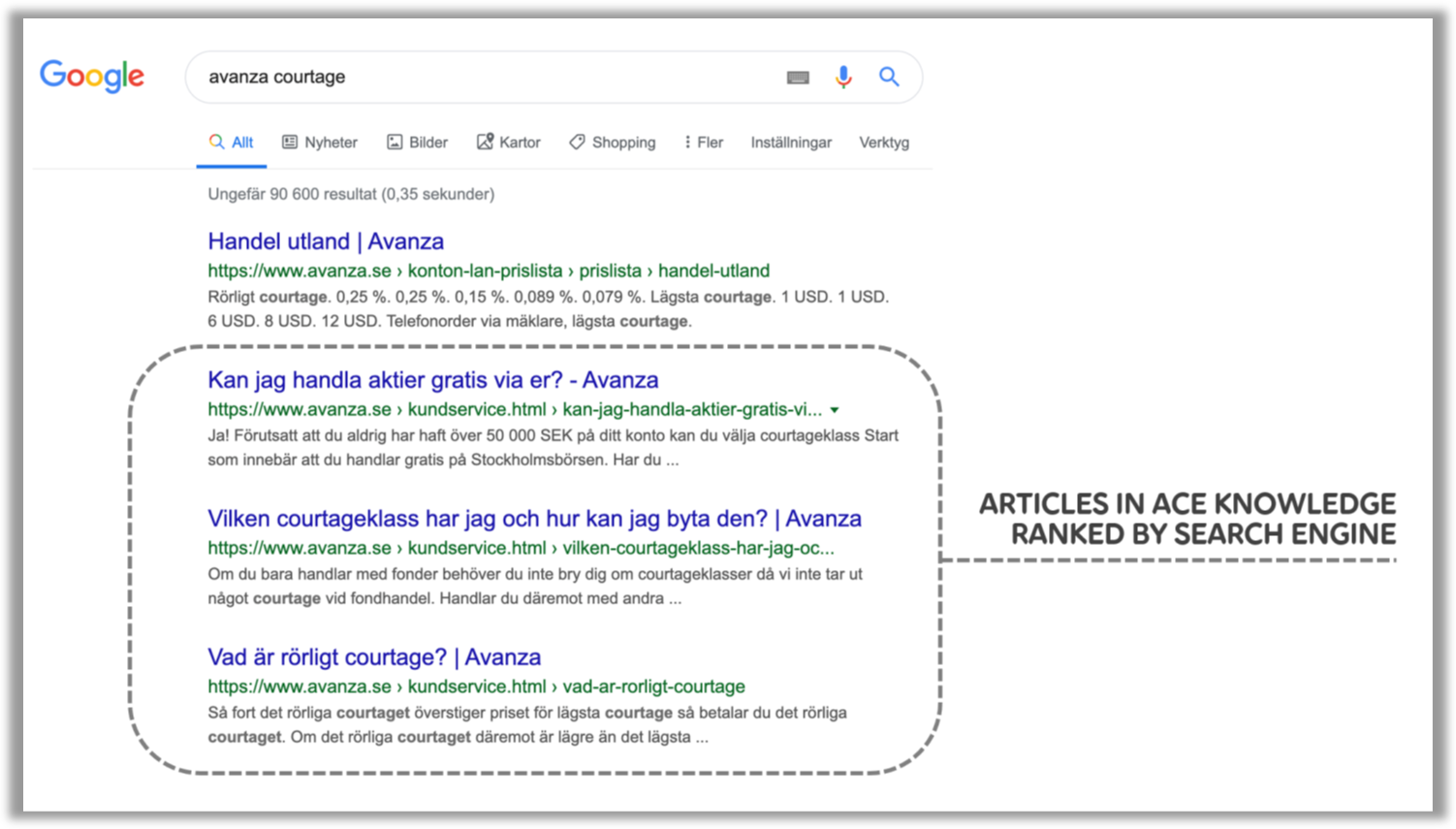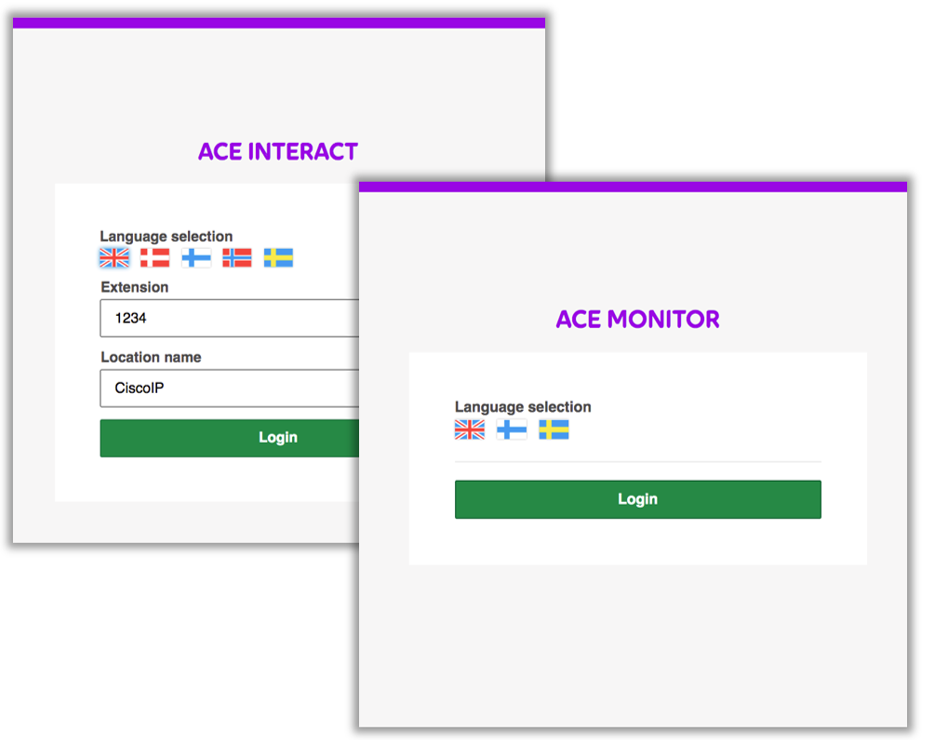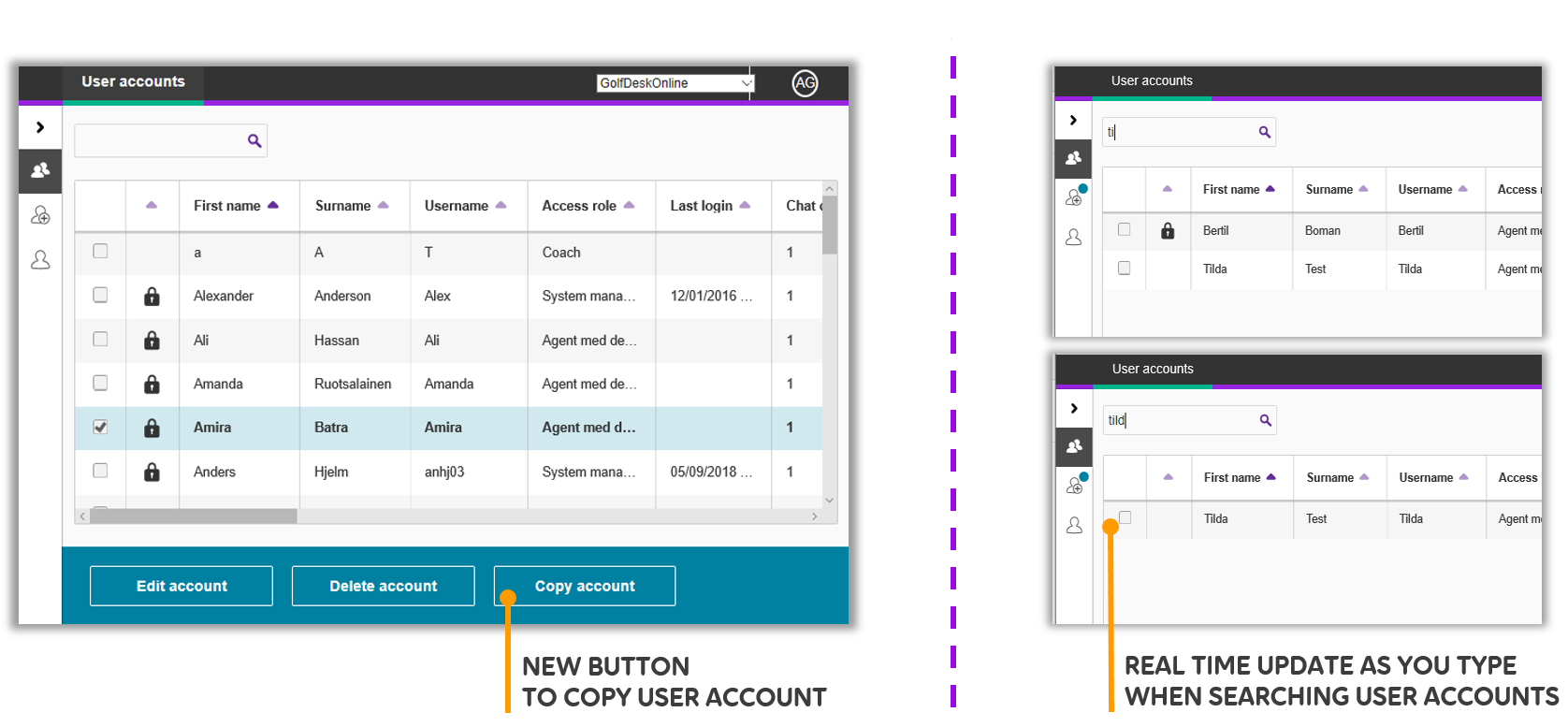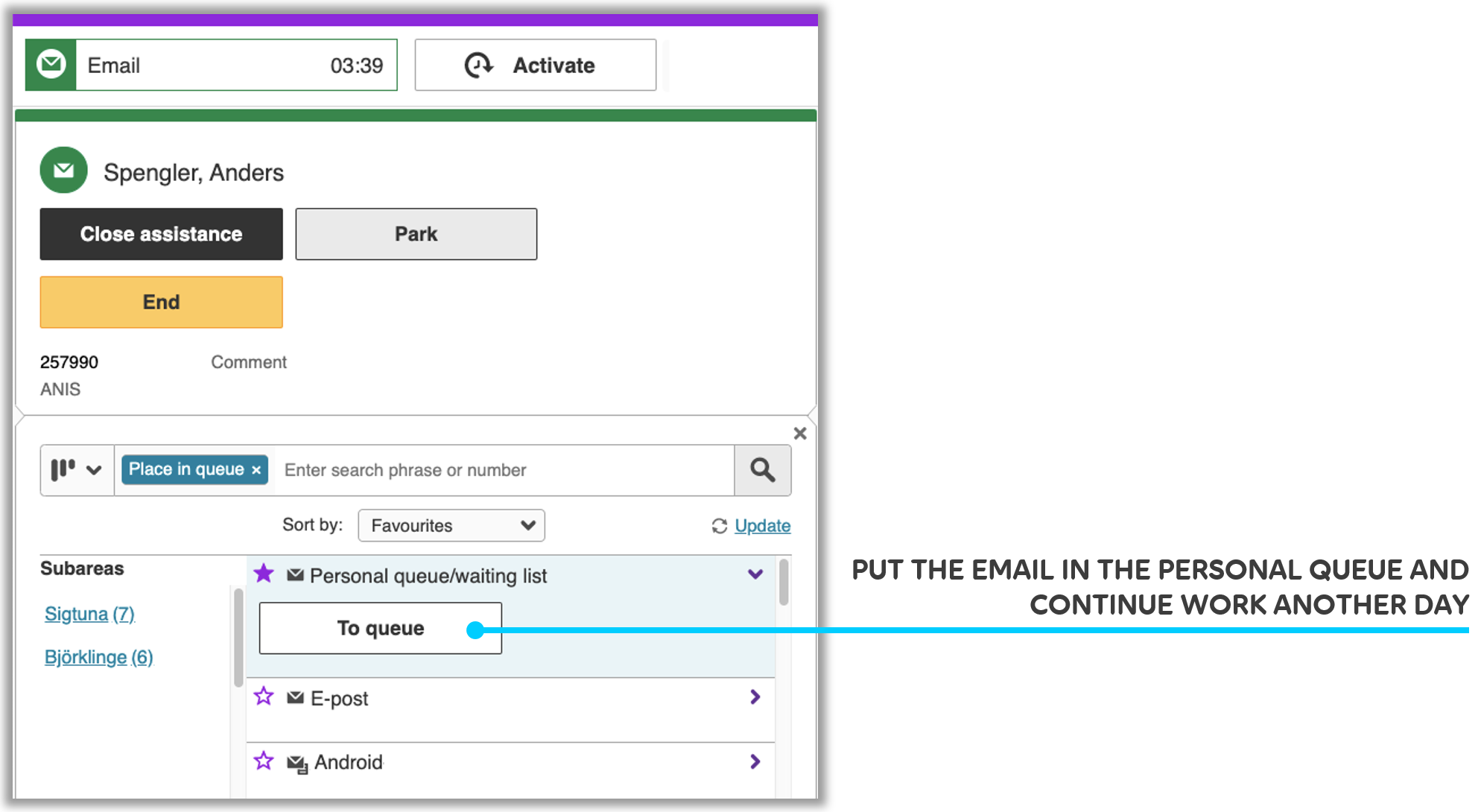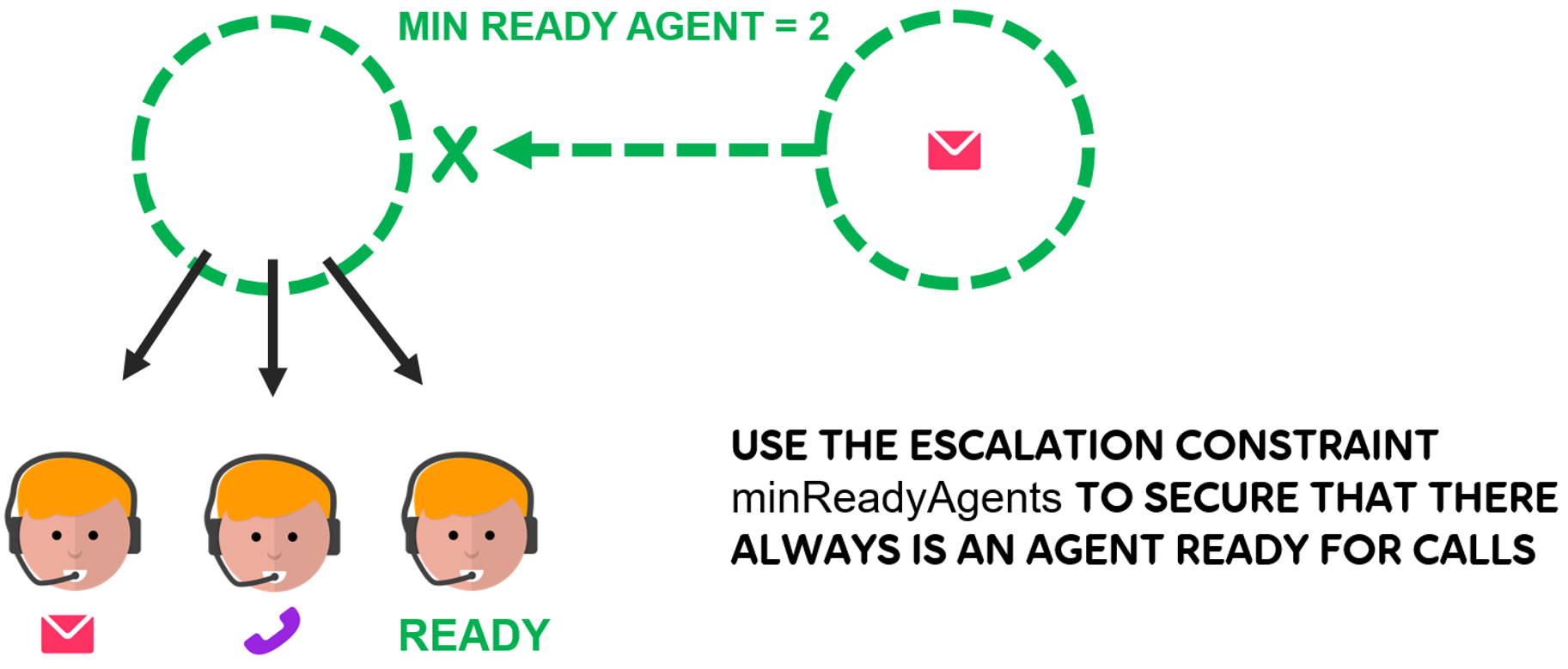Release news
ACE 17.0
Earlier versions: 9.09.110.010.111.0 & 11.112.013.014.015.016.0
New major functions
- Users prefer to start their search for information on Google.
- The search engine optimization of ACE Knowledge enables search engines like Google to index articles within the ACE Knowledge knowledge base.
- Search engine users will easier get a match on articles/guides in ACE Knowledge. In other words, users will find the answers in ACE Knowledge directly when searching.
- Content in ACE Knowledge will be indexed and available on Google.
- Customers with lower demands can use a light version, but for high requirements we recommend the new enhanced version of ACE SEO.
- The enhanced SEO is available for ACE Knowledge widgets version 4 or later.
- This strengthens security and simplifies for both administrators and users.
- Secure account provisioning – e.g. if a user leaves the company, the account will affect all systems connected to ADFS. Only one place to lock/remove account.
- Easier to create accounts – e.g. a new user account will affect all systems connected to ADFS.
- Easier for users to start their work day as there is no need to enter username and password when starting the client.
- ACE supports Microsoft ADFS 3.0-5.0 in Windows Server 2012, 2016 and now also 2019.
- Applies to the following clients:
- ACE Interact
- ACE Coach
- ACE Monitor
- ACE Agent
- ACE Admin
- ACE Pulse
Enhanced user account administration:
- Copy account – use an existing user as a template to save time when setting up many similar users. Only personal details such as name and email address needs to be entered while the remaining profile is copied. Before creating the account it’s also possible to edit the copied data.
- Real time free text search as you type – makes it easier and faster to search among accounts.
- Support for clickable links in chat conversations. A new security solution makes it possible for customers to send links that are safe for the agent to click. Potentially malicious content will be blocked by "sandbox" technology. It's easy to enable the feature in ACE Admin.
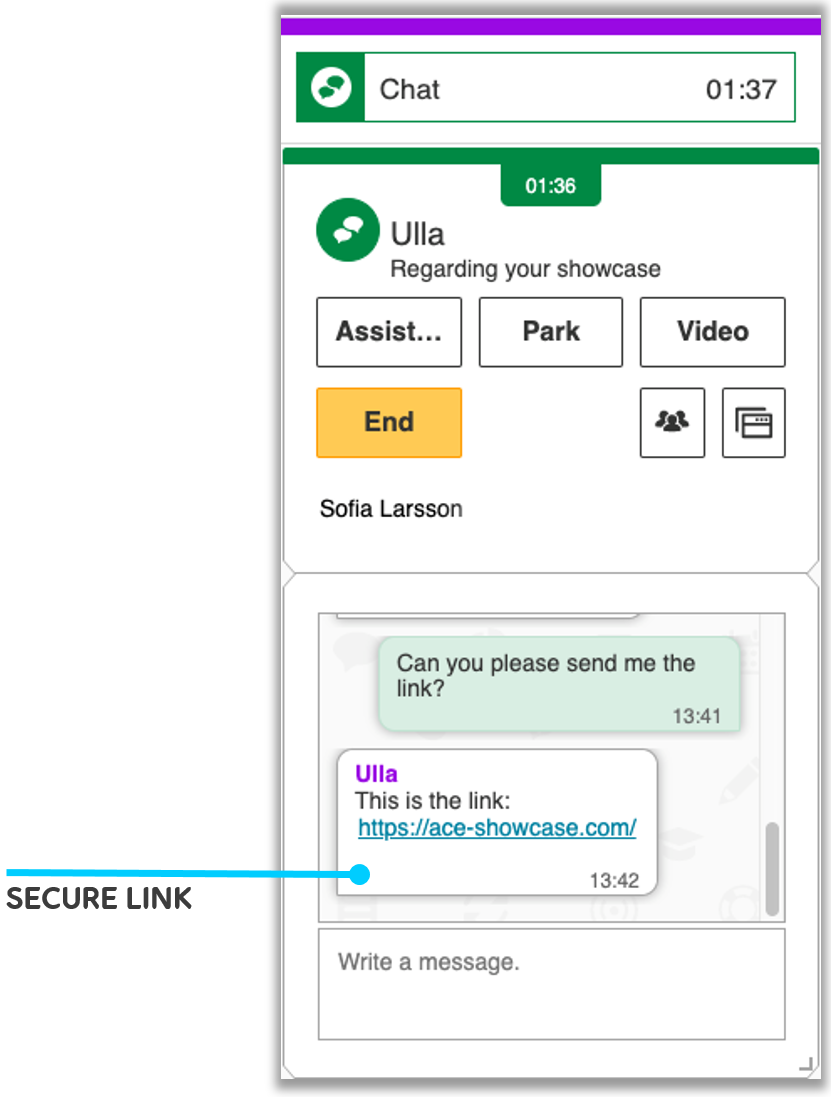
- Simplified agent view - new function in queue status card for hiding queues that the agent is not serving.
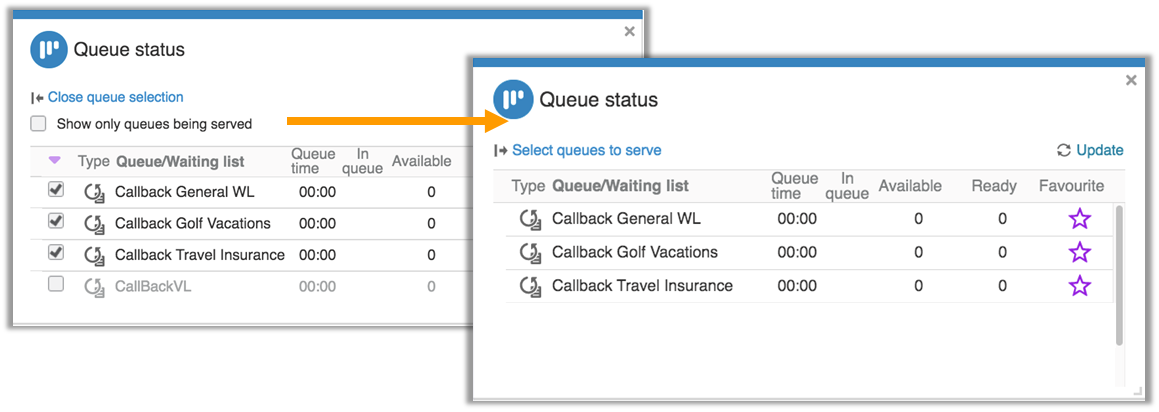
- Support for placing an email in the agent’s own personal queue, letting the agent continue the work another day. To avoid emails being stuck with agents that have taken ill or have gone for a vacation, it is also possible to configure how emails in personal queues are released to be handled by other agents. The queue to escalate to and the delay before escalation are configured in ACE Admin.
- A system parameter now determines whether or not to hide the phone number of the calling party. This may be required to comply to privacy policies in some organisations.
- Useful if you want to create your own custom chat application for Telia ACE and ACE Web SDK is not enough. ACE Conversational API offers even more control.
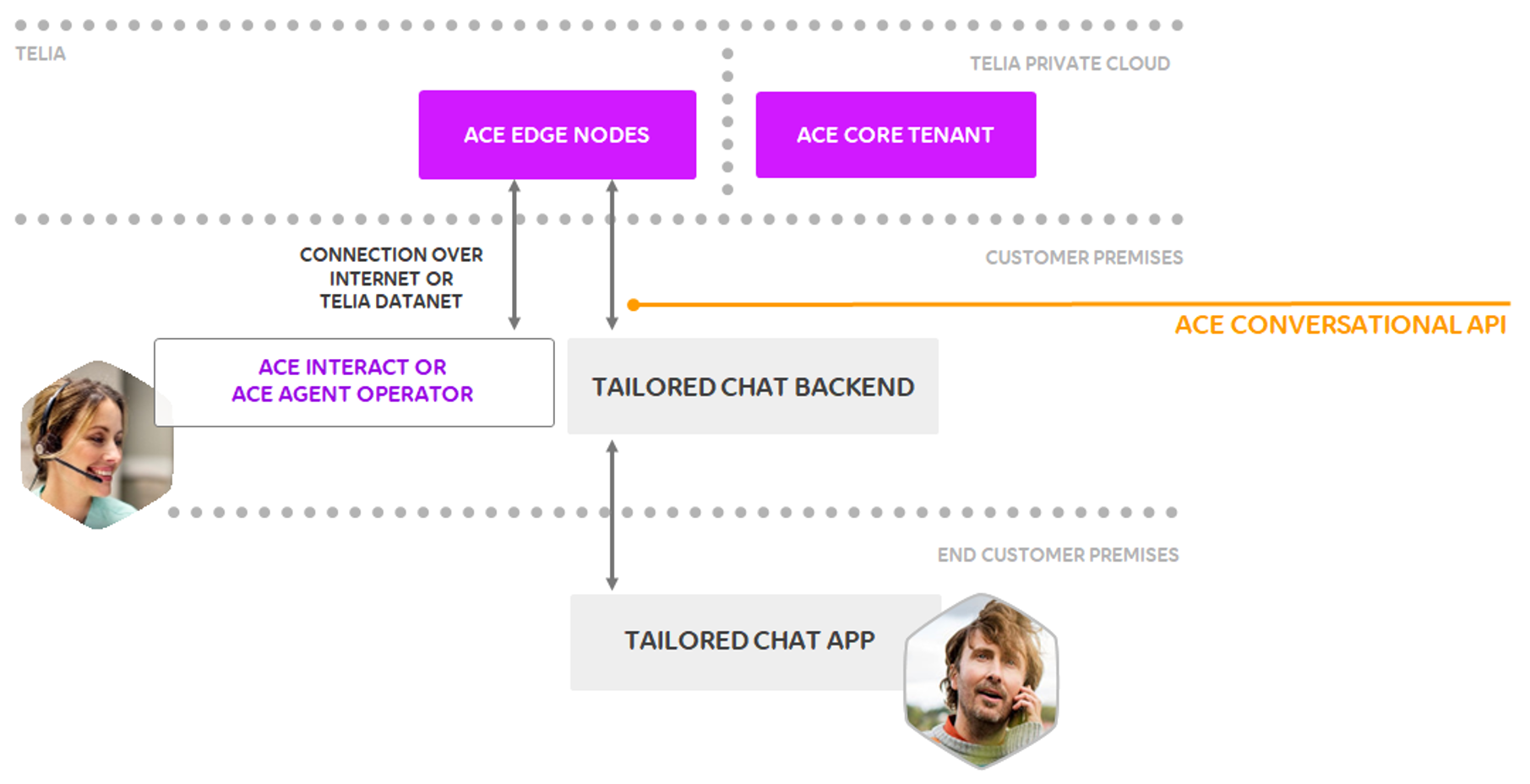
- Support in Routing Interface for looking up number of ready agents on a queue/waiting list. New routing escalation base constraint minReadyAgents (“On queue situation (for this destination), escalate if the no. of ready agents serving the queue is less than "minReadyAgents"”).
- By configuring a minimum number of agents to be available for accepting calls you can automatically pause the email queue and prevent that emails block incoming calls when doing media blending. Together with weight factor that controls speed of queues it is possible to fine tune routing to match the volume of contacts in different media.
New minor functions
- Security patch for ACE Chat.
- Possibility to set ACE Clusterware nodes into service mode to enable smoother upgrades.
- Improved fault tolerance when restarting ACE core servers for a single tenant. Typically when applying security updates.
Interaction Analytics can be used to understand customer satisfaction and provide coaching for agents. Stereo recording makes this easier.
- Stereo recording makes it possible to separate the voices of agents and customers. This makes conversations easier to follow and analyze even if they talk at the same time.
- Please note that the stereo option requires a new license and uses double the amount of storage.
- Enquiry to subarea/skill/queue.
- Support for changing language in settings.
- Improved layout in login client including a new splash screen.
- Improved audit trail ("Log of changes") for storage rules.
- New column in table of phrases for a menu (dialogue) object showing the phrase ID.
- Improved sorting of and search in data tables, see Find in all columns.
- Improved search on skills in Unifinder skill-tab. Matches can be done with all words in queues/skill name or description.
- Possibility to send logfile to server.
- Improved layout in login client including a new splash screen.
- Improved layout for display of contact data.
- Improved layout in login client including a new splash screen.
- Support for logging in with email address instead of username in all ACE clients.
Compatibility
To use the new functionality in Telia ACE 17.0 you need latest version of each respective sub product.
The following versions of ACE clients are compatible with ACE 17.0:
- ACE Admin from version 13.0.0
- CallGuide Agent / ACE Agent from version 9.0.0
- CallGuide Pulse / ACE Pulse from version 9.0.0
- CallGuide Report / ACE Report from version 11.0.0
- CallGuide Edge Agent / ACE Interact from version 10.1.7
- CallGuide Edge Pulse / ACE Monitor from version 11.0.0
Functionality and limitations in Telia ACE open interfaces is described in Release Notes Open Interfaces and the Interface specification document for each interface.
Dependencies and version support is described in:
- Overall release notes for Telia ACE 17.0.
- Release notes for the various sub products.
- Site Environment Requirements documents.