If Quick texts are set up in ACE Admin you can insert ready made texts to e.g. an email reply.
- In Interact email editor you see an
 icon, which you can click to see available texts. In chats you just type #.
icon, which you can click to see available texts. In chats you just type #. - In classic ACE Agent you can open a menu choice, as described in Quick texts #.
- The easiest way to access quick texts is to type a hash sign #When writing, enter # to see available texts. You can enter letters after #, to get a successively shorter list to pick from.
- If you hover your mouse pointer over the name of a quick text, you see the exact content.
- Click on the name of the text you want to insert into your message, or browse there with arrow ↓ keys and Return.
- The list is automatically closed when you
- have picked a quick text,
- click somewhere else, outside message area,
- press ESC.
Below are examples from ACE Agent to the left and ACE Interact to the right
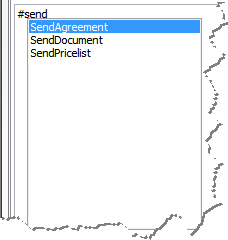
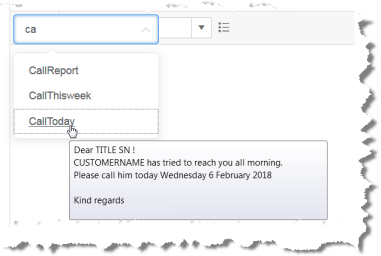
Macro text
A quick text can contain macros, updated with current facts, such as e.g.
- the identity of the contact in progress, picked from contact data,
- current date, time and your name.
A macro text that for some reason could not be replaced with real data is seen in uppercase letters. You must then replace it with your own values. Just remove it and write your own text.
Spell check
When writing Email in ACE Interact, Chat in ACE Interact and Sms in ACE Interactyou might have access to spell check functionality. As the spell check in ACE Interact is provided by your browser it may be available via the right click menu. I.e. performance and selection of languages varies depending on your computer's operating system and choice of web browser.
You can add words to the dictionary, by right click menu. However, added words will only be seen using the currently used workstation, i.e. they are not stored in any central glossary.