In the Menu object Exits tab, the exits from an IVR menu are listed. You can follow the flow for calls passing through a specific menu choice. In case a menu exit leads directly to a so-called Goto object, the exit for the Goto object is also shown in its own column – you can in other words click your way directly to the next starting point.
In the list for the exits of the menu object, you always find these three, not editable exits. These three fixed exits that cannot have timers, or be disabled, are:
- Invalid
- The flow is routed here if the caller makes an invalid choice in the menu.
- Timeout
- The flow is routed here if no choice is made in the menu before a pre-set time.
- Disabled
- The flow is routed here if the menu object is disabled.
At the bottom of the window you find a sub tab, Assignments for selected exit, where you can enter so-called parameter assignments for each exit.
Before the call is routed on, within the flow, via one of these exits, you can make the system set values for certain call parameters.
In the Parameter column you can add, modify and remove parameter assignments for the selected exit.
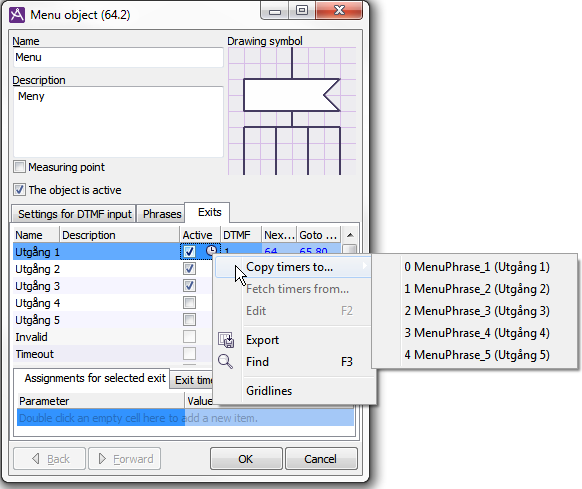
If a flow object has parameter assignments you can see this in the Dialogue flows window, the Flow objects table, by an assignment icon ![]() . You also see the icons by each exit with defined asignments.
. You also see the icons by each exit with defined asignments.
A clock icon ![]() beside the tab title on the Exits tab tells you that there is a timer for one of the exits. The same icon is shown for each phrase with a timer as well, next to the checkbox in the Active column.
beside the tab title on the Exits tab tells you that there is a timer for one of the exits. The same icon is shown for each phrase with a timer as well, next to the checkbox in the Active column.
Timers are seen and set on the Exits timers tab at the bottom of the window.