In the Dialogue flows window you can create your own dialogue flows in two different ways, as described below. Different dialogue flows can then be linked together by means of the Goto and Gosub jump objects, which are described in section Goto, Gosub and Return objects.
Add dialogue flow from template
In the Dialogue flows window there are a number of template dialogue flows. Included in these are:
- Definition of which dialogue objects that are included in the template.
- Definition of how the dialogue objects are connected.
- Preset settings for specific dialogue objects.
- When you click on the Add button, the Create new flow window is opened, where you pick the template you want to use.
- When you select the name of a template you see a description, if any.
- The flow objects in the selected template are listed to the right.
- Enter the name of the new dialogue flow and also your own description, if any.
If you do not want the flow to be visible in the dialogue flow list, you tick the Advanced/hidden checkbox.
When you click on OK the following is copied from the selected template dialogue flow:
- All dialogue objects
- Pre-defined parameter assignments
Pre-defined internal jumps and sub routines
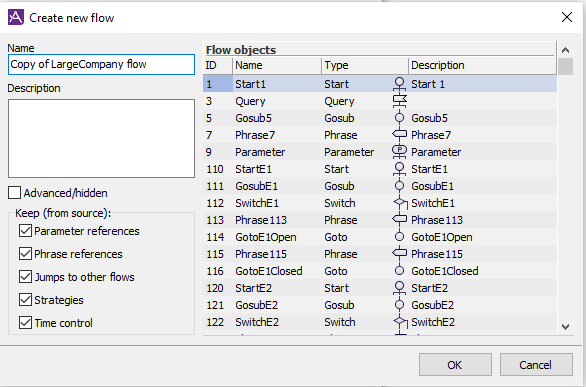
Add dialogue flow by copying an existing flow
You can also create a new dialogue flow by copying an existing one in the Dialogue flows window. Select the relevant dialogue flow and click on the Duplicate button.
In the opened window you enter the name of the new dialogue flow and any description. If you do not want it to be visible in the dialogue flow list, you tick the Advanced/Hidden checkbox.
When you copy, the main part of the configurations comes along from the original flow. The configurations that do not automatically come along you can select by ticking in the list under Keep from source.
- Parameter reference
- Copies all references to call parameters, i.e.
- assignments in start, menu, and assignment objects,
- reference and assignment carried out via query objects, via entry objects and via menu objects.
- Phrase references
- Copies all phrase references in phrase and menu objects.
- Jump to other flows
- Copies jumps to other dialogue flows from goto and gosub objects. Local jumps in a flow are always copied. If a jump to other dialogue flows is not copied, this attribute will be left empty in the new objects.
- Strategies
- Copies strategies in routing objects.
- Timers
- Copies schedule routing in switch object. If schedule routing is not copied this means that scheduled switch object will be set to manual routing in the new objects.
Timed changes in phrase and menu objects cannot be copied.
Remove dialogue flow
To remove a separate dialogue flow that is not linked to other flows, you select the relevant row to the bottom left in the Dialogue flows window, and click on the Delete button. Save with OK.