The configuration of an access number defines which dialog flow should be used for calls made to this number.
At the top of the Dialogue flows window you see a table with access numbers and their main properties:
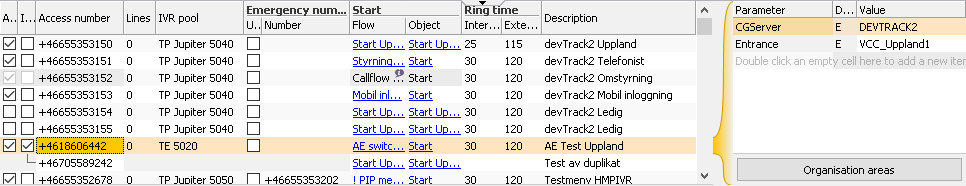
- Active
- Tick this box to activate the access number. (Not applicable for A-numbers.)
- Indirect access
- Indicates whether this is a direct access number (an unticked checkbox), if it is an indirect access number with associated A-numbers that redirect to this B-number (a ticked checkbox), or if it is an A-number associated with an indirect access number (no checkbox, but instead a line graphic illustrating the relationship between the A-number and the B-number it is associated with).

In the example image:
- the access number +46655352645 is a direct access B-number,
- the access number +46655353150 is an indirect access B-number with one associated A-number,
- the access number +46705589242 is an A-number that is associated with the B-number above it.
To make a B-number an indirect access number, tick the checkbox and enter the A-number in the editor that appears below the B-number.
To make a B-number a direct access number, untick the checkbox to delete all A-numbers that are associated with the B-number. To save you from cumbersome mistakes, a dialogue box will ask you to confirm that you really mean to do this.
To show the A-numbers associated with an indirect access number, select the indirect access number row and its A-numbers will appear below. Keeping the indirect access number or its associated A-numbers selected will keep them visible. If you would like to always see all A-numbers, right-click the table and tick Show all A-numbers in the context sensitive menu.
- Access number
- The access number, in Canonical format.
- Lines
- The number of reserved lines, i.e. how many callers to this number that can be in queue at the same time. (Not applicable for A-numbers.)
Normally, the value 0 should be used, which means that the customer´s IVR lines are managed in a common pool. If the value is to be changed then it is important to understand how booking and allocation of IVR lines are handled.
- IVR pool
- The IVR pool associated with this access number. (Mandatory for B-numbers, not applicable for A-numbers.)
- Emergency number
- In case the IVR Gateway associated with the selected IVR pool fails to route the call to the service node, the call can be routed to an Emergency number.
- Use
- A tick in this box enables the feature. (Only valid for B-numbers with an IVR pool of type
IVR Gateway
, and not applicable for A-numbers.) - Number
- The emergency telephone number, in Canonical format. (Mandatory if Use emergency number is ticked.)
- Start
- Where the call flow should start when arriving through the access number, defined as a specific start object in a specific dialogue flow.
- Flow
- The name of the dialogue flow. If you click on the link to a flow, the corresponding flow in the dialogue flow list below is selected.
- Object
- The name of the start object. If you click on the link to a start object, its flow is selected in the flow list to the left and the start object in the flow object list to the right. The start object is also opened, just as if you had clicked on it in the object list for the relevant flow. (Mandatory for all access numbers.)
Editing this brings up the Start object selector, where you simply select another object and click OK to change the start object. An access number must have a start object to be valid.
Note that only start objects with category BNoStart are available to select as start object for an access number. In case there are no start objects with this category available, you cannot set/change the start object of an access number, and because of this you cannot create new access numbers either.This issue is indicated by warning icons in the access number table. To remedy it, assign the category BNoStart to at least one start object.
If a call flow is assigned to the access number, indicated by a hint and small icon in the grid, the flow and start object can not be modified in ACE Admin. The access number needs to be released from the call flow in ACE Coach first.
- Ring time
- The time in seconds the system will wait for an answer on a call via this access number, before retrieveing the call. This can be used to avoid the call being rerouted to voice mail etc.
Customers that use ACE Voice / Touchpoint Plus use other settings for ring time, see Configuration Instructions ACEServiceNode for more details about how to configure ring time when using ACE Voice / Touchpoint Plus.
-
- Internal
- Time for internal calls.
- External
- Time for external calls.
- Description
- An optional description of the access number.
To the right of the access numbers you can configure call parameter assignments for the selected access number:
- Parameter
- The call parameter to assign a certain value when routing from the selected access number.
- Value
- The value to assign to the selected call parameter. The range of valid values depends on the call parameter in question.