In situations where, for various reasons, you do not have a telephony connection between the computer and the telephone, you can still use ACE Agent or ACE Interact together with a stationary or mobile telephone. This is known as using the application in Light Mode.
When you log in, ACE detects whether you are using server based CTI, or that TAPI is installed on your computer. See If not, the application is started in Light Mode.
You can choose to always start the application in Light Mode by configuring Light Mode as a telephony connection. You do this either in ACE Configuration Utility or centrally.
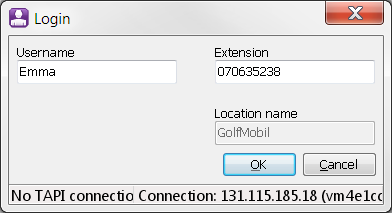
When you are logged in to Interact you see a Light Mode card as described in Acceptera och avsluta samtal i Light Mode. In to ACE Agent you see the words Light Mode in the Title bar of the main window.
Which functions are used in Light Mode
When you use the application in Light Mode, you can have calls routed to you but you cannot carry out any telephony functions on the computer. Calls are handled through your telephone.
Because you are using a separate telephone, the application's telephony functions are unavailable, such as
- Make call
- Mute
- Enquiry
- DTMF
In this list you see which functions can be used
| Answer call | Available as long as you are not in a call. |
| Make call
Retrieve Associate |
None of these buttons are available. |
| Never arrived | Available for email contacts where emails are processed in a separate email client. |
| Alternate | Alternate is not available. |
| Park | Park is available for chat and email contacts. |
| Accept chat or other media | Available for chat, emails, callback, and preview campaign (as well as some dialer campaign records). |
| Enquiry
Assistance |
Button for Enquiry in ACE Agent / Assistance in ACE Interact is displayed to be able to requeue chats and emails. |
| Transfer
Conference |
None of these buttons are available. |
| Record | Recording works in Light Mode as well. |
| Voice mail | Voice mail is available in ACE Agent but only gives a message that you can call the voice mail manually. |