ACE Knowledge, the self learning knowledge base for questions and answers, is fully incorporated in ACE Agent and ACE Interact. Access to Knowledge portals are set in ACE Admin.
This is how it works
- The sets of questions and answers, i.e. the guides, are created per language in portals, via ACE Knowledge Administrator's view.
- Portals are available via the main menus in ACE Agent and ACE Interact. See ACE Agent main window and ACE Interact main view.
- Automatic search, with proposed answers based on detected data, can be displayed in the agent applications for the contact types chosen in the client setting Automatic search in ACE Knowledge.
- Both the administrator and the agents can choose which ACE Knowledge portal to be used, in their respective client setting interfaces. See ACE Agent default settings. The selection of portal names are set in the ACE Admin ACE Knowledge window, described under Set up the access to a portal .
- To send a link to a guide, from ACE Interact to a chatting customer, you need an online widget, such as e.g. an inline interface corresponding to your portal. The portals, and their associated interfaces, are set up in the Administrator's view under Interfaces.
Automatic search
You can speed up conversations and give correct answers as you get suggestions of articles containing the costumer's question already when the contact is routed to you.
- For IVR and callback calls the search is based upon task type, menu choice and entrance.
- For chat the first question entered by the customers is used for search. If the field for a first question is empty, or not used in your chat client web integration, the task type is used.
- For email the first 512 characters of the email content is used for search. If the email content is empty, the task type is used.
Also see What is ACE Knowledge?, The agent's view and The web visitor's view.
Set up the access to a portal
Which portals to be used by the agents are set in ACE Admin ACE Knowledge window, located under the User menu.
To use ACE Knowledge in ACE Admin you need the Own portal for ACE Knowledge access function in your access role.
See The list of all access functions.
- Start by selecting Organisation area.
- Enter an area unique Name for an ACE Knowledge portal.
- Enter the following URLs, found where you set up the portal, in the Administrator's view, under Interfaces.
- ACE Knowledge portal is the portal used for automatic and manual search in ACE Agent and ACE Interact.
- ACE Online widget is the interface presenting the guide content to the chatting customer. See Interfaces.
- Save and close with OK.
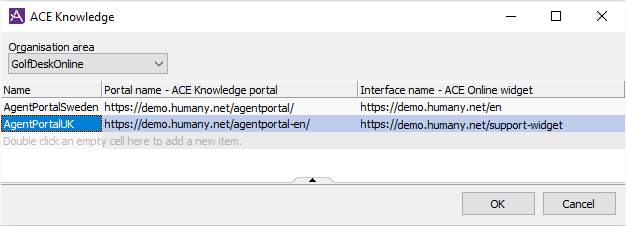
The portal names entered in the ACE Knowledge window are now seen in all client setting interfaces. See ACE Agent default settings.