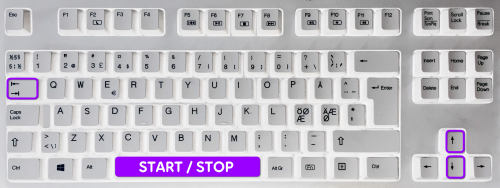If the contact centre has an IVR integration for receiving voice messages these can be routed to you in the same way as a Work item in ACE Interact.
In the voice message contact card you see:
- Buttons for handling the contact. See ACE Interact application overview.
- Various contact data. May include a phone number to the message originator, which you call by clicking the Make call button. The call will in the statistics be registered as an enquiry call.
- A player to listen to the message.
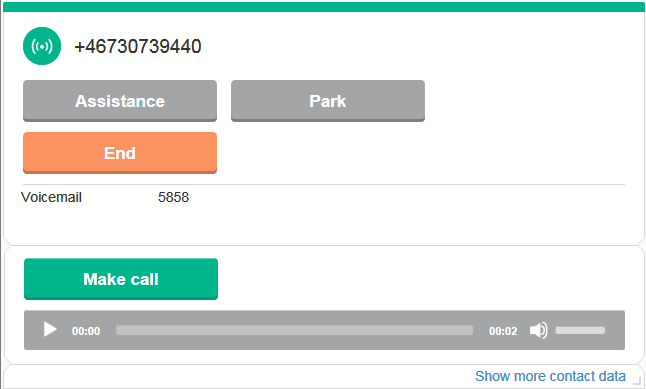
If you use the keyboard, you tab to the media player section of the card.
Start and stop the playback with space-bar.
Increase ↑ or decrease ↓ the volume with arrow keys.