Video chat is regarded as a Chat in ACE Interact, i.e. routed to you the same way as a regular text chat and included in chat statistics.
If your web site is set up for video chat, you have the access right Execute video chat, and both your and the other chatting party's web browsers support video, you see a Video button in your ACE Interact chat card. Initially the web browser will ask you give access to your camera and / or microphone.
- To start the video call, during an ongoing text chat with the customer, click Video.
- You see yourself in a small frame, and when the other party has accepted the video invitation he will be seen in a larger frame.
- There are three buttons.
- Turn the camera on or off.
- Turn the microphone on or off.
- End the video.
Even if you park the chat the related video will still be active. A started video session is active until any of the following occurs
- you or the customer end the video
- you transfer of the contact
- you re place the contact in queue
- you close the chat.
If your web site visitor initiates a video chat without preceding text chat, the contact will be routed to you the same way as a regular text chat. You will end up in video chat as soon as the chat contact is accepted, provided you are not in video chat with someone else.
Video with additional participants
During an ongoing chat, with or without video, you can invite additional participant if you have the Execute invitation of additional participants to a chat access right.
How the invitation is done is seen in Invite an additional participant to join the chat
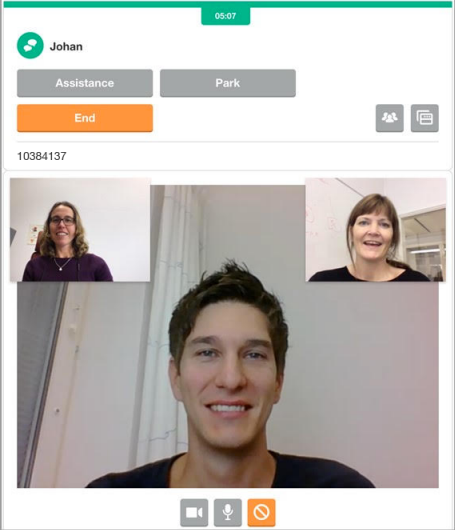
Good to know
- During a video chat internal calls can still arrive at your phone extension.
- You can work with multiple chats, but only one video chat at a time. Picking new chats from a waiting list you have to look at the contact data to determine if the next chat contains a video request from customer, or not.
- Handling both video chats and phone calls you have two different sources for sound and speech. You may want a separate USB-headset for the video chats.
- Video adapted message texts and which web page a link should send an invited participant to, is set in ACE Admin. See Chat and video with more than one participant