A routing rule specify, among other things,
- that calls shall be routed to a specific queue, depending on e.g. choices made in the IVR.
- If calls are to queue until answered or transferred to another queue at e.g. specific waiting time.
To see which type of calls that are routed to each respective queue, and to see the conditions for if and when a call shall be escalated:
- Click on
 in the main window, or select the Routing | Routing of contacts menu.
in the main window, or select the Routing | Routing of contacts menu. - Select Organisation area. Each area has its own routing rules.
- Each rule constitutes a row, and rows are divided per media. Select tab, such as IVR calls.
Requires the access right View row in routing table
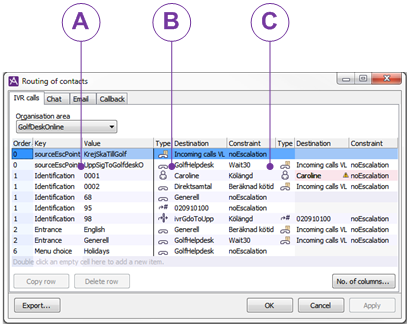
Key and Value
Example of criteria determining how a call is to be routed:
- Came in via a specific entrance
- Passed a specific menu choice
- After identification, by for example key presses.
- Escalated from another organisation area.
Type and Destination
Where to route the contact, such as to a call queue; here named GolfHelpdesk.
Constraints for escalation, such as Wait30, which means
escalate to next destination after 30 seconds’ waiting time.
For more details see The Routing of contacts window