A ACE system can contain one or more address books.
The address books can be used to e.g. make calls and find mail addresses in:
- ACE Agent . See Make call via address book.
- ACE Interact. See Address book.
An address book in ACE can be:
- Global. Can be seen and used by everyone in a ACE solution.
- Organisation area specific.
- Personal. Only you can see and use it.
Organisation area specific and system global address books can only be created and modified by an administrator with the rights to own and modify address books. Via ACE Admin, User | Address book... menu choice you can create, modify, copy and remove address books for the whole organisation.
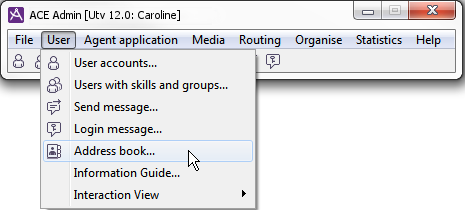
Each person or company that you want to be able to search for or call is represented by a so-called entry in an address book. To make it easier to administrate and use, the entries are sorted into folders. A folder can contain both entries and other folders. An address book is often built as an entire hierarchy, a tree, of folders. See Administrate address book.
Functions for administrating personal address books are also available in ACE Agent. See Basics about Address book.
- Administrate address book
- Basics about address books
- Change name of address book or folder
- Copy from one address book to another
- Create new address book
- Create new entry in an address book
- Create new folder
- Export address book content to a data file
- Move entries and folders
- Number analysis per address book
- The Tree tab