 Guides in the sub menu.
Guides in the sub menu.



 .
. button.
button.To add a new guide:
 Guides in the sub menu.
Guides in the sub menu.



 .
. button.
button.In the opened window you specify what is seen in the following list. Click on Next  between each step.
between each step.
If you want the answer to exist in several version, or just in another version than standard, you add a tab for a pre-defined answer version with  .
.
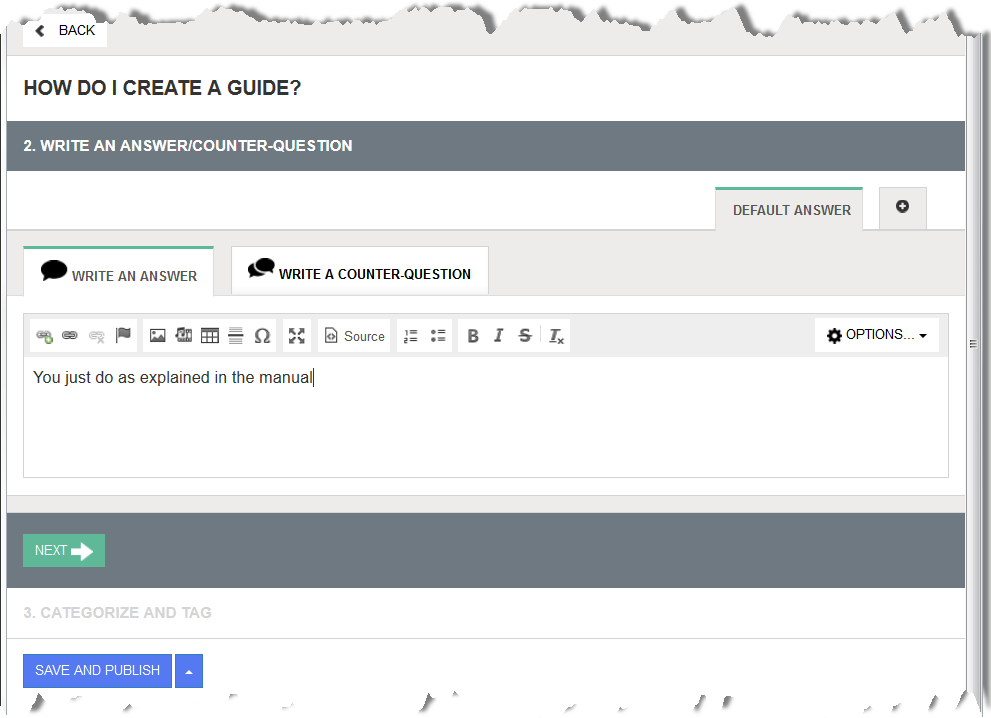
If you want to remove a tab for an extra/another answer version, you move your mouse pointer over the tab name to see the recycle bin  and click on it.
and click on it.
 tab. If the answer shall lead to supplementary questions or counter questions, you write on the other tab
tab. If the answer shall lead to supplementary questions or counter questions, you write on the other tab  . If you want to use a template answer, open Options
. If you want to use a template answer, open Options 
 where you also can of set a pre-defined contact method, such as an email form or a pop up window for chat.
where you also can of set a pre-defined contact method, such as an email form or a pop up window for chat. menu Save and publish at a specified date or Save as draft.
menu Save and publish at a specified date or Save as draft.Also see Administrator's view and Continue working with and translating guides.