For all users of ACE Voice.
If your telephony solution uses ACE Voice you can select what is to be presented at outbound calls. Shall the person you are calling see your fixed number, your mobile number, the company’s switchboard number or no number at all? As an agent you handle all calls in ACE Agent or ACE Interact, but the presentation choices and named roles are changed via any of the ACE Voice interfaces, i.e. web, softphone or desktop phone.
Change role until further notice:
- Open ACEVoice Web.
- In User view, go to Home | My homepage.
- Mark you selection in the Role list.
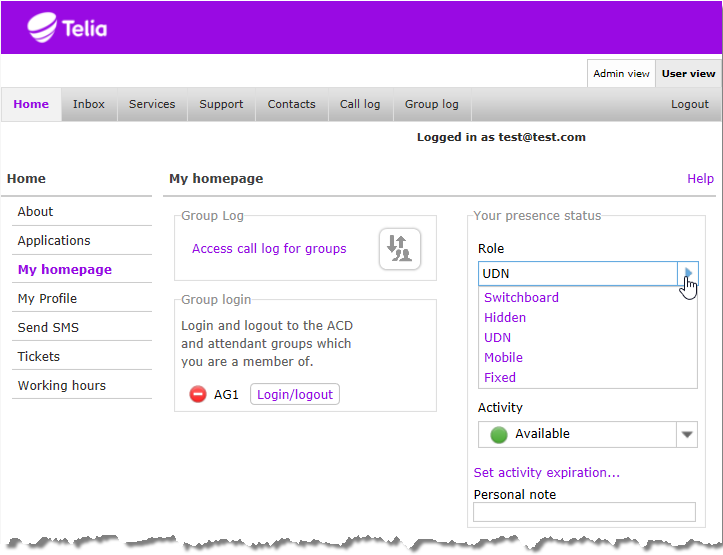
Also see Call with role - set via softphone and Call with role - set via desktop phone.