For all users of ACE Voice, but only in contact centres using ACE Recording.
With ACE Recording calls can be recorded automatically or on demand. If the recording button should be inactive in ACE Agent and ACE Interact you can use the recording function in ACE Voice instead.
Record calls via ACE Softphone
To record a call in progress via ACE Softphone, click the Start Record button in the ![]() Calls view.
Calls view.
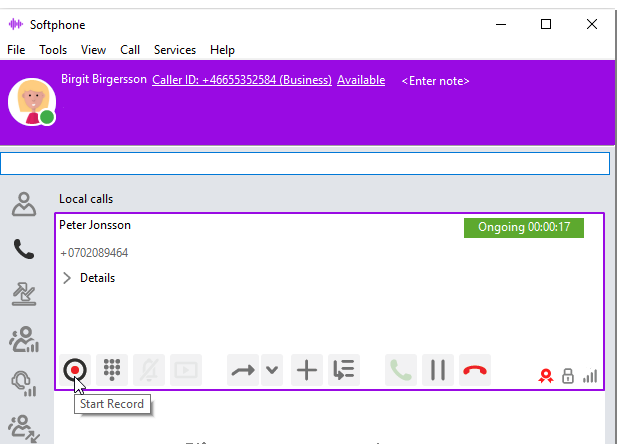
Record calls via desktop phone
To record a call in progress from your ACE Voice desktop phone, press the recording button  beneath the telephone’s display.
beneath the telephone’s display.
Depending on phone model you may have to configure one of the phone’s programmable keys for recording; check with your administrator.
Storage and notifications
Recordings initiated from ACE Softphone and desktop phone are processed via the ACE Voice Web. See Log in to Voice web the first time.
- Recorded calls end up as audiofiles, in User view Inbox menu. See Check your messages.
- You can make a setting get email notifications, with or without the recorded calls attached, in User viewServices | Call recording menu.