ACE Pulse is one of the applications used for monitoring the current activity in a Contact Centre. In ACE there is also a web based wallboard described in Basics about ACE Monitor
The realtime information in Pulse is used:
- by customer service administrators and others needing an overview of the agents’ work and the queue situation in a contact center.
- for checking against workforce planning and scheduling.
- to facilitate the handling of campaigns, showing the current status of the campaigns since the campaign started. Some values are presented for the today as well.
In Pulse you can log out an agent. when e.g. an agent has forgotten to log out before leaving for the day, and to change the activity set by the agent.
In the picture below you see a workspace with several opened windows in ACE Pulse. Some information is shown graphically and some as text in tables.
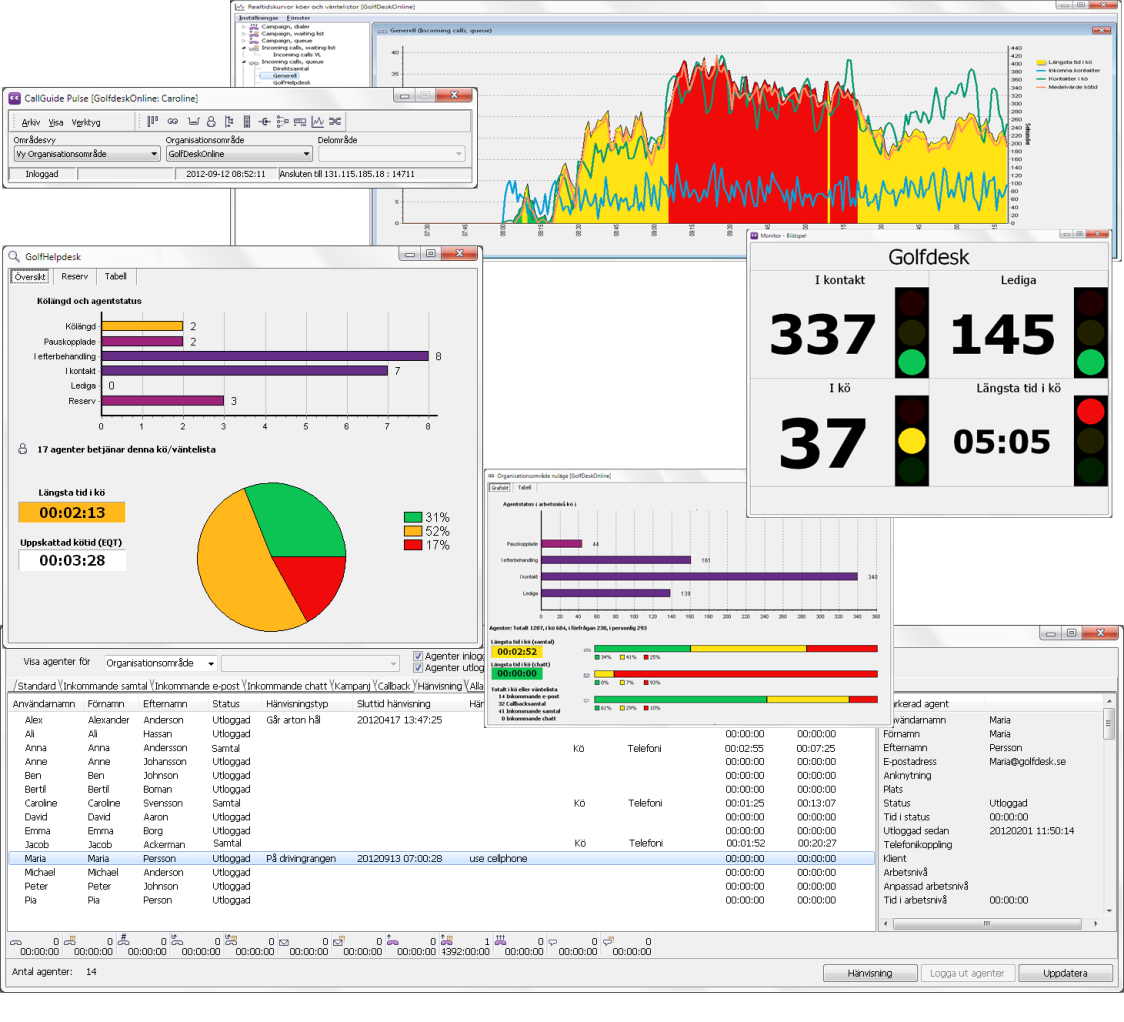
Time perspectives
Telia ACE stores data regarding the current status of the contact center in a database. These data are interpreted and converted into clear information by using the ACE Pulse application.
ACE Pulse handles information about the current situation in two different time perspectives:
- Current situation
- Displays a momentary view of the situation, such as the number of customers in a particular queue at that particular time.
- Today situation
- Summarises the situation regarding what has happened so far during the day, such as how many calls have been completely served by agents.
Clearing out old data
Information that is gathered during the day is cleared out once a day, for example at midnight. The information that is cleared out might be the number of calls answered during the day. The time for clearing out information is configured in ACE Admin.
Information showing the current situation is not cleared. Information that is not cleared once a day can e.g. be the number of calls in queue.