Anyone working in the contact centre via ACE Mobile Agent requires
- a mobile telephone, with touch screen and Internet connection,
- the web address to the ACE Mobile Engine used by your contact centre,
- a user account in Telia ACE, with password,
- access functions, area affiliation and skills like the agents answering and making phone calls via ACE Agent.
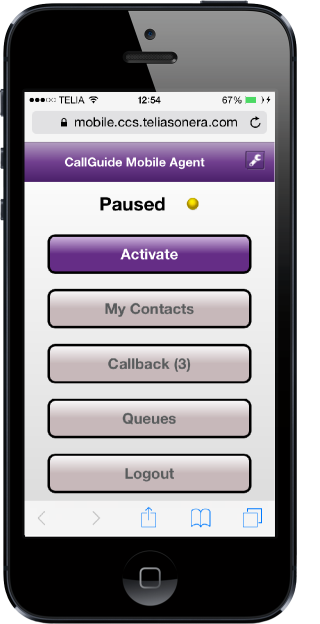
For best choice of telephone and web browser, see the Site Environment Requirements ACE Mobile Agent document
When everything above is fixed, you can:
- Log in to and out from the queues and waiting lists you can service. See Queues and waiting lists in Mobile Agent.
- Accept calls from IVR queues and colleagues. See Answer call in Mobile Agent .
- Make calls you pick from callback waiting lists. See Make a callback in Mobile Agent.
- See and call your earlier ACE call contacts. See Call from history in Mobile Agent.
- Be seen as active by your ACE colleagues in their applications.
- Be followed up in the same way as all other agents.