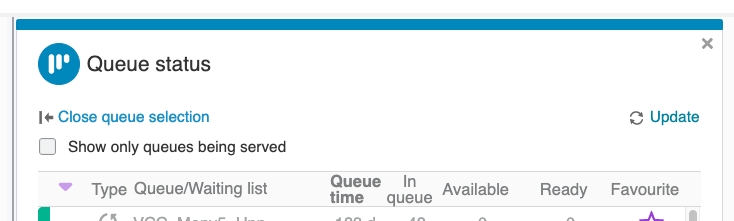The queues and/or waiting lists you are to handle are seen in Queue status, opened via Menu | Queue status or q.
For best overview you might want to sort the content. Click on header Type to sort by services, i.e. the combinations of type of contact channel and distribution, such as ![]() Callback from queue and
Callback from queue and ![]() Callback from waiting list.
Callback from waiting list.
Select queues and waiting lists to serve
You can select which queues to get contacts from, when your status is Paused or Ready and you do not have any ongoing contacts, by clicking on  Select queues to serve in Queue status.
Select queues to serve in Queue status.
An action column is then displayed.

To log out from a queue, just remove the check mark.
A queue without check box is mandatory to serve.
Mark to serve.
Close the editing mode, by clicking  .
.
Only show the queues that you are logged on to
By ticking the checkbox, only the queues being served will be shown. The checkbox is displayed in the editing mode. The change is not displayed until the editing mode is closed again.