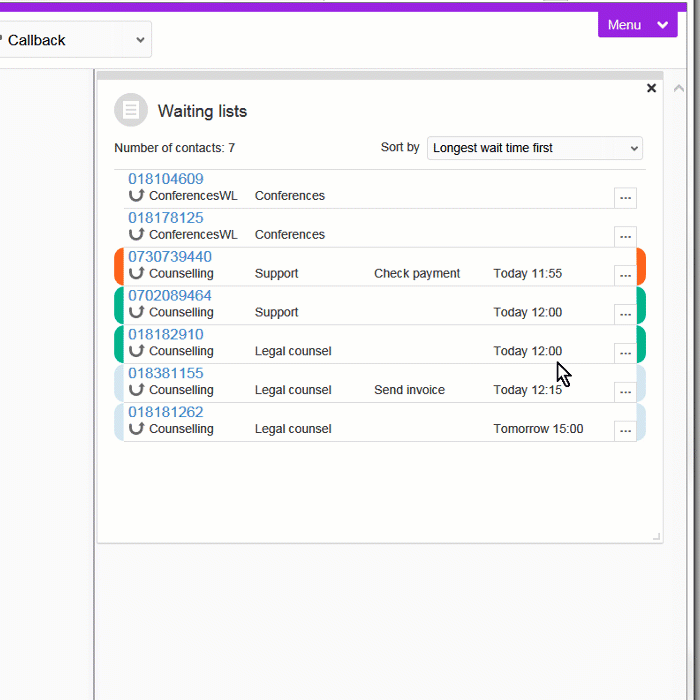To handle contacts via waiting lists you do like this:
- Start by opening Waiting lists support function, via Menu | Waiting lists.
- In the Waiting lists support function, either just click on the title of the contact or click ... to Show more to open details and use the Request contact button.
- When the contact arrives you handle it the same way as you do with contacts from queues, described in Accept and end calls in ACE Interact respectively Accept callback record and End callback.
The content of the merged Waiting list depends on which services and waiting lists you are logged in on. Which data you see is configured per media type, in ACE Admin, the Waiting lists in ACE Agent window. You may want to sort the contacts by e.g. Real-time media first or Shortest wait time first.
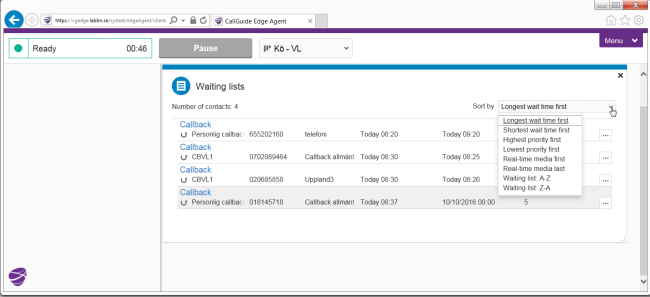
For callback appointments you see colours depending on your defined service levels. See Book Callback appointment in ACE Interact .