You can create a contact to be called later, by choosing Menu | Create callback.
In the Create callback support function you add information about the call to be made.
If you have an active contact when scheduling a new, some fields are pre-filled with data about the ongoing call.
The following is mandatory:
- Task type
- Name of the queue or waiting list the contact is to be routed through
- The number to call
- Time when the calls is to be made. Pre-filled time is to the nearest quarter of an hour from the current time
The remaining fields are optional.
Save with OK
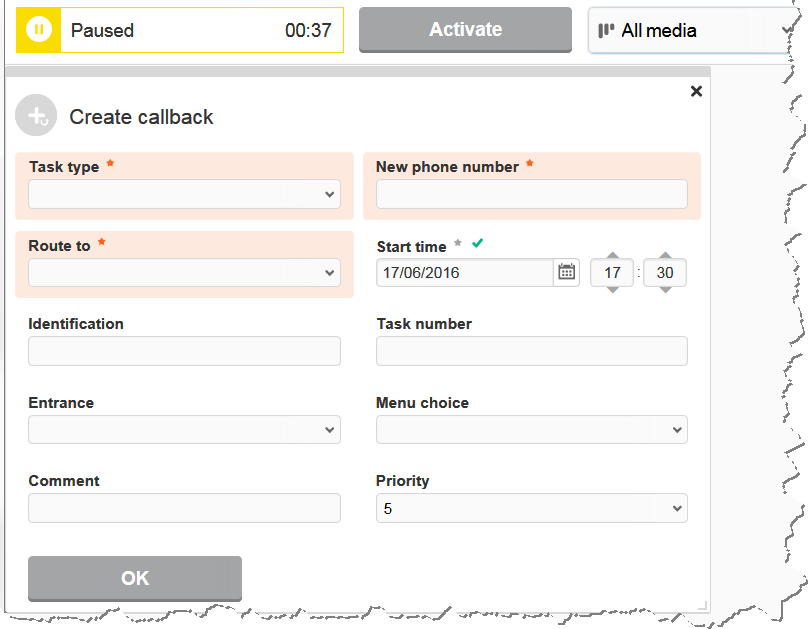
For scheduled callback appointments, see Book Callback appointment in ACE Interact .