- Click on Accept in ACE Interact.
- Answer the call on your telephone.
If your telephone does not ring, you click on the Never arrived button in ACE Interact. Status is then changed to Ready, and new calls can be routed to you.
Working in Light Mode you end a call in progress by putting down the receiver on your telephone. In most cases ACE senses when you have ended a call, meaning that you normally do not have to click on the End button in ACE Interact.
When you receive, or are about to make, an external call, click In a call This to prevent getting an ACE contact routed to your ACE Interact while you have an ongoing call in your telephone.
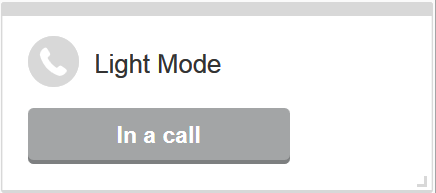
Also see Basics about working in Light mode.