Below you find an example template with the agent’s data filled in, as first party  .
.
Add parties creates a row for the next party  to sign or to get a copy.
to sign or to get a copy.
Fill in conditions for each respective party, in existing fields and/or the ones you create, such as:
- email address ( e.g. examplename@email.com)
- telephone number with international format like +46701234567
- personal code number, company, and organisation number
- distribution order and role in this context
- method and media for invitation, signing, identification, receipt message, etc.
Click on the Close button to save the settings.
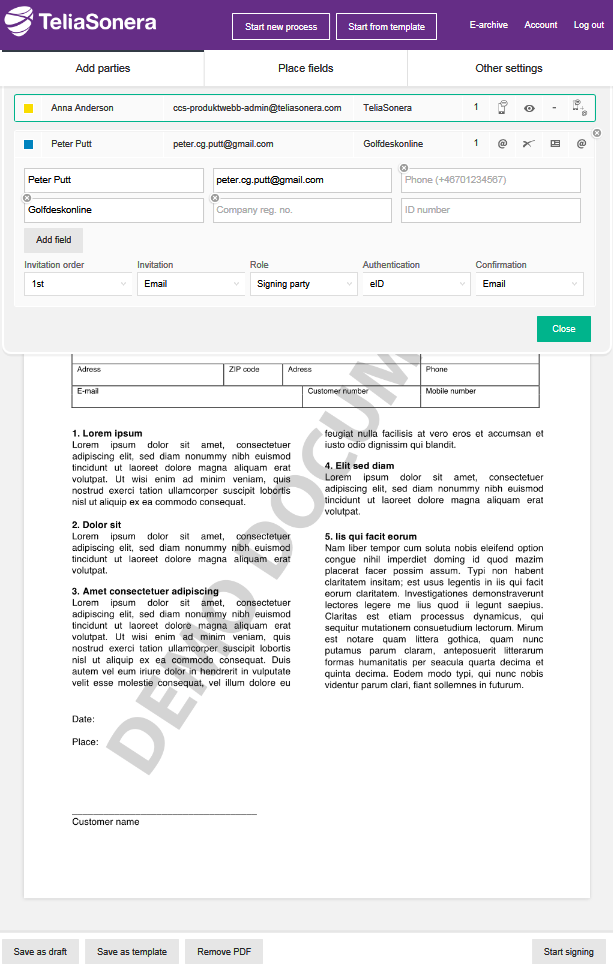
The selected conditions are seen as five symbols. Change directly by clicking on the intended symbol, or in the view opened when you click on the relevant party's row.
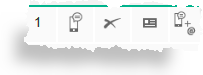
- In which order shall this party sign?
- Choose 1,2,3… depending on the number of defined parties/rows.
- How shall the party be invited?
 in a tablet at a personal meeting
in a tablet at a personal meeting in an SMS
in an SMS in an email
in an email by both SMS and email
by both SMS and email
- What shall the party be able to do?
 sign
sign just read
just read
- Is recipient identification required?
 no
no yes, by electronic id
yes, by electronic id yes, by PIN code via SMS
yes, by PIN code via SMS
- Is confirmation required and how?
 no
no by SMS
by SMS by an email
by an email by both SMS and email
by both SMS and email