The Log settings tab
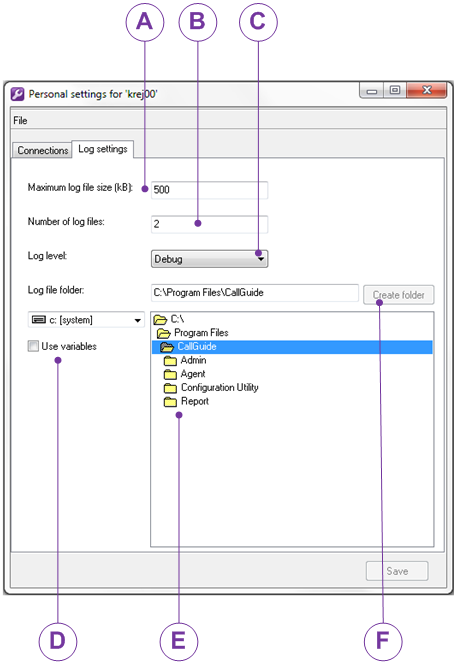
Maximum log file size
When a log file exceeds the set quantity of kB, a new log file is created.
When a log file exceeds the set quantity of kB, a new log file is created.
Number of log files
The amount of old log files to save before overwriting the first
The amount of old log files to save before overwriting the first
Log level
Choose one of three levels for logging
Choose one of three levels for logging
- None
- No logging.
- Error
- Only errors are logged.
- Debug
- The most detailed logging, used for debugging.
Log file folder is the directory where log files are saved. If you tick the box Use variables, the proper path is brought in when the ACE client is started. This means that log files are saved in different directories for different users. The text field may contain an environment variable such as ALLUSERPROFILE.
If you state a hard-coded path in the text field the log files from all users will be saved in the same directory.
Create folder button is activated if the folder entered does not exist. If you click on it, the folder entered in the text field is created. This works both if the path is hard-coded and if an environment label is used.