If you have system administrator rights in the computer you are working with, first thing shown when starting Configuration utility is the Choose configuration mode window.
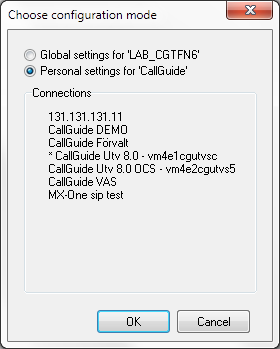
Under the Connections header you see the connections configured.
An asterisk * indicates the default connection.
To make global settings for the computer, select Global settings.
Global settings are used when a new user logs in to the computer. If no personal settings have been made for that user the global settings are copied to the settings of the logged in user. The settings are copied either when Configuration Utility is started in Personal settings mode, or when an ACE client is started.
To make personal settings for the logged-in user, select Personal settings.