ACE Configuration Utility only has one menu, File.
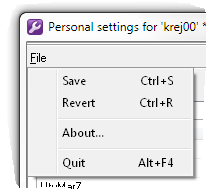
Save
To save the settings you have made, you may choose to use
- the Ctrl S command on your keyboard,
- the Save button at the bottom right in the Personal settings window, or
- the Save menu choice under the File menu.
Revert
Modifications made in Configuration Utility and not saved can be made undone with Revert. After a confirmation you revert to the latest saved values, i.e. if you have substituted something with new values and then change your mind you do not have to enter the earlier values again.
- To revert you may use:
- the Ctrl R command on your keyboard, or
- the Revert menu choice under the File menu.
About...
About shows a window with information about ACE Configuration Utility. Used to see the version number of the client. Close the window with ![]() .
.
Quit
To shut down ACE Configuration Utility, the Personal settings window, you use
 at the top right corner of the window,
at the top right corner of the window,- Alt F4 on your keyboard, or
- the Quit menu choice under the File menu.
If you have made changes that have not been saved, a dialogue will be shown where you are allowed to save or discard your changes using Yes or No. Using Cancel you revert to the Personal settings window. See Configuration Utility