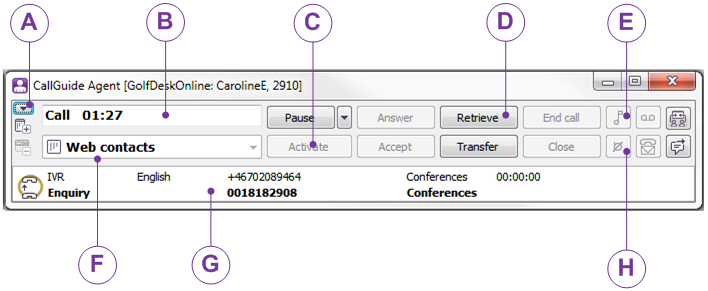
Open main menu.
See status for your ACE Agent, such as Call, Paused and Wrap-up.
Activate to start accepting contacts.
Alternate, Retrieve, Conference etc. Different depending on call status.
Open keypad for DTMF.
Select Work level:
 Get contacts from queues
Get contacts from queues Be available for enquiry
Be available for enquiry Own work
Own work
See Contacts in progress. Here with both IVR and enquiry call. Active party seen in bold.
Mute on and off.