The login message function, accessible from the User menu choice, defines whether a login message is going to be shown when logging into ACE Agent and what this message will display.
The login message is configured per organisation area, subarea, or globally. In other words, the login message will be shown to those users who log in with ACE Agent and who also belong to the organisation area or subarea for which the message is written. The user can receive several messages: global, organisation area and/or subarea messages.
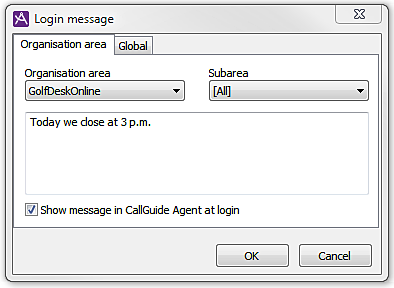
The above login message will be presented to the agent at login in the selected organisation area or subarea.
OK saves the message and whether it shall be displayed. Clicking Cancel closes the window, without saving the message.