Personal calls routed to an agent via ACE are called Direct Inward Dialing calls.
Direct Inward Dialing means that an agent can be reached by personal calls regardless of which extension he/she is working at for the moment. If the agent is not available right away, the caller is offered other options.
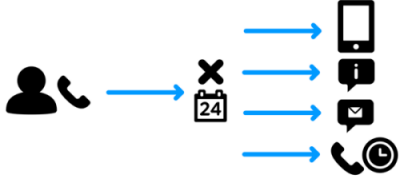
Configuration of Direct Inward Dialling calls and what will happen with the call if the agent is not ready, is configured per agent in the User accounts window.
Exactly how Direct Inward Dialing is handled depends on a number of settings in your ACE solution. If you use ACE Voice, also see Personal telephony.
The function generally supports the following events:
- Entrances
- An external caller, searching for a specific agent in ACE, can
- call the agent’s unique extension number,
- call a shared contact centre entrance and enter an agent unique code in the IVR,
- if the ACE solution has voice control – call a shared entrance and say the agent’s name.
- Information
- If the agent has a set Activity, the IVR can be configured to read out the information. The information the IVR gets from ACE includes activity type, i.e. reason for absence, and the time when the agent is expected to be available again.
- Busy or paused = Personal queue
- If the specific agent is Busy, or is in Pause, the call can be queued in the agent’s personal queue and connected when the agent is ready.
- Unavailable = Alternative answering point
- If the agent is not logged in, the caller can be offered callback or routing to alternate answering points such as:
- routing to a voice mail
- routing to alternate answering points such as a primary queue – a queue served by the agent’s closest colleagues or switchboard operators.
- routing to an external extension or mobile telephone.
- Notification
- The agent can e.g. be informed that a direct call has arrived by
- the voice mail button in the main ACE Agent window turning yellow,
- the personal or primary queue flashing red. This can also be supplemented with a sound signal. Exactly how the notification is to be given is set in ACE Admin.