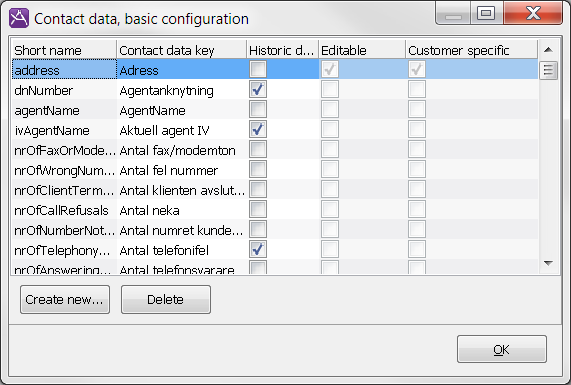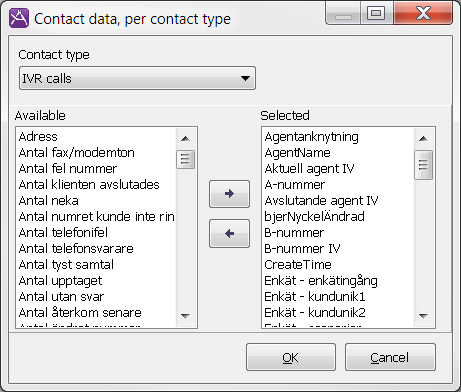In the table below you can see the contact data keys that are always used in campaign records. The names used in the table are internal so-called short names, since the names displayed in ACE Agent can be configured uniquely in ACE Admin for each organisation/company.
| Contact data key (short name) | Description | Example of value |
|---|---|---|
| campaignName | Name of the campaign. | Telia |
| cid | Customer identity, e.g. social security number or customer number. | |
| closeTime | Time when the campaign record was closed. | 2006-04-01 10:00:00 |
| comment | Comment (free text) concerning the campaign record. | free text |
| dateTimeStart | Start time for the outgoing call to be made. | 2006-04-01 10:00:00 |
| dynamicDialingAllowed | Specifies for a dialer campaign whether a general call record must be dialled by a pre-booked agent or not. | 0 |
| errand | Task type for the campaign record. | Telia |
| latestAgentName | Stores the latest agent having had contact with the customer, ended the record, or changed its number. For how long the data about last agent is stored, is set via system parameters. | john |
| latestCallConnectedTime | The time the record was last answered by the called party and connected with an agent. Note that calls that experience “silent calls” do not generate this time to be set. | 2006-04-01 10:00:00 |
| latestCallTime | The time the record was last called, if the record has been dialled. | 2006-04-01 10:00:00 |
| latestFeedback | Saves the latest feedback if the record has been given a feedback at any time. | busy |
| latestReason | Saves reason, if any, for the latest feedback | broadband512 |
| nrOfAnsweringMachine | Number of calls made for this record with” answeringMachine” feedback. | 0 |
| nrOfBusy | Number of calls made for this record with” Busy” feedback. | 0 |
| nrOfCallRefusal | Number of times an agent has refused to call this campaign record. | 0 |
| nrOfClientTerminated | The number of times the client has been terminated before feedback was given. | 0 |
| nrOfFaxOrModemTone | The number of calls made for this record with ”faxOrModemTone” feedback. | 0 |
| nrOfNoAnswer | Number of calls made for this record with ”noAnswer” feedback. | 0 |
| nrOfNumberChanged | Number of calls made for this record with”numberChanged” feedback. | 0 |
| nrOfNumberNotReached | Number of calls made for this record with ”numberNotReached” feedback. | 0 |
| nrOfReestablishLater | Number of calls made for this record with ”reestablishLater ” feedback. | 0 |
| nrOfSilentCalls | Number of calls made for this record with ”silentCall” feedback. | 0 |
| nrOfTelephonyError | Number of calls made for this record with ”telephonyError” feedback. | 0 |
| nrOfWrongNumber | Number of calls made for this record with ”wrong number” feedback. | 0 |
| origOutgoingAddress | The original telephone number specified for the campaign record - updated with the original number for the telephone number just about to be called. | 018123456 |
| origPhoneNumber1 | Original telephone number one. | 018123456 |
| origPhoneNumber2 | Original telephone number two. | 018345612 |
| origPhoneNumber3 | Original telephone number three. | 018456123 |
| outboundRecordId | Unique identity for campaign record (also between campaigns). | basetelia0000156 |
| outboundRecordStatus | Describes the status of the campaign record.. | open |
| outgoingAddress | The active telephone number; in turn to be dialled for the campaign record - updated from the key of phoneNumber1, phoneNumber2, or phoneNumber3. | 018123456 |
| phoneNumber1 | Telephone number one that can be called for the campaign call. | 018123456 |
| phoneNumber2 | Telephone number two that can be called for the campaign call. | 018345612 |
| phoneNumber3 | Telephone number three that can be called for the campaign call. | 018456123 |
| phoneNumberLocked | Specifies whether the record is locked to the active number or not, possible values 0 or 1. | 0 |
| phoneNumberPointer | Sequence number for the active telephone number. | 1 |
| phoneNumberLocked | Specifies whether the record is locked active number or not, possible values 0 or 1. | 0 |
| phoneNumberPointer | Sequence number for the active telephone number. | 1 |
| predefTargetAgentName | Defined if routing is to be made directly to a specific agent (i.e. the normal routing for the campaign is not used.). | john |
| prio | The priority of the campaign record in relation to other campaign records in the campaign. | 5 |
| storeTime | The time when a campaign record was imported/created. Set arbitrarily if the record is created via import. Automatically set by the database in other cases when a record is created. | 2006-04-01 10:00:00 |
| taskNumber | Task number for connection, if any, to task management system. |
Rules for contact data key configuring
The predefined contact data keys described above are always found in the Selected list, under the Relevant keys title in the Campaign details window. They must be included in campaign records and cannot be removed.
Customer unique contact data keys may need to be updated, if e.g. some detail in the address material for campaign records has been omitted. Whether it is possible or not to add or remove customer unique contact data keys is ruled by the existence of campaign records in the campaign.
Other predefined contact data keys that are relevant for campaigns – but that cannot be included in call records – can be added and removed, regardless of the campaign’s status and the existence of campaign records. The names of these keys are seen in brackets.
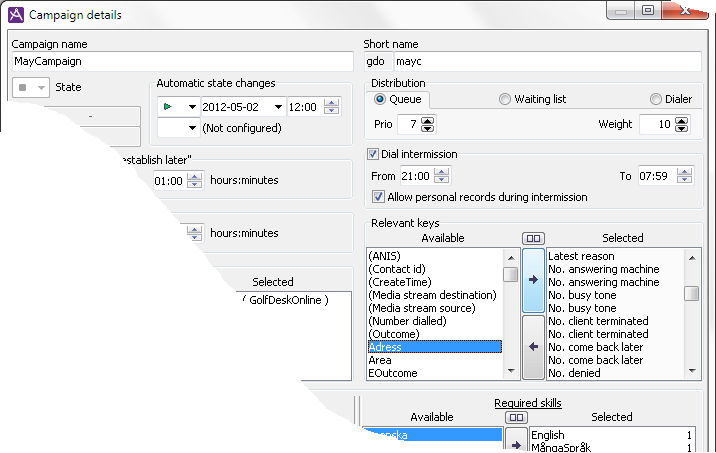
Which contact data keys you can see in the Campaign details window, in the Available list, is ruled in two other windows that you find under the Organise menu choice.
In one of the windows, Contact data, basic configuration… you can create, change the name of, and remove contact data keys. In the other one, Contact data, per contact type… you select which of the contact data keys that are relevant for the Campaign contact type.