The view used for a public web site normally contains:
- Search field for free text.
- Lists with questions, or guides, as they are called in ACE Knowledge.
- Answers in text, links, pictures, films, etc. The information can be adapted, based on parameters such as if web visitor supply an ID or after a preceding login.
- Functions for feedback.
- Contact options.
For description of the available interfaces, see Administrator's view.
The common questions tab
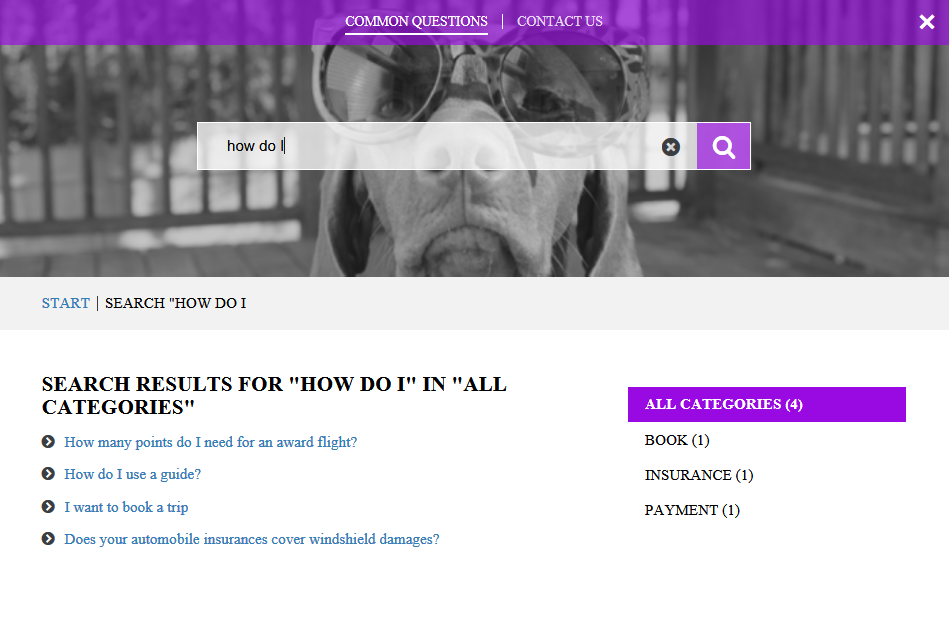
The contact us tab
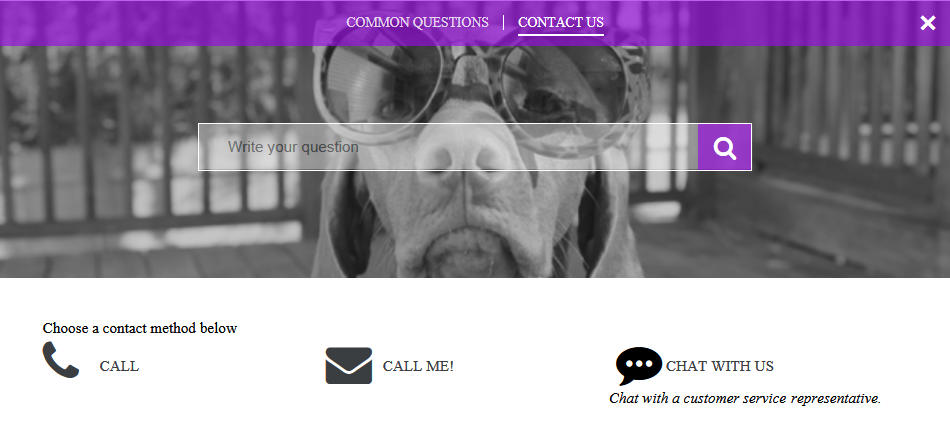
- ACE Knowledge can easily be adapted to blend in with surrounding web pages. You set the colours yourself.
- There are several built in interface choices, including chat bot, allowing the web visitor to ask a set of questions. When the chat bot is unable to answer, the chat is routed to manual service.
- If you are offering the visitor various contact options you can also add display of the current queue situation in your contact centre, per contact media.
- The handover of tasks from ACE Knowledge to various customer service channels, such as email, chat, telephony, and callback, are based on rules set up in the administration tool.
