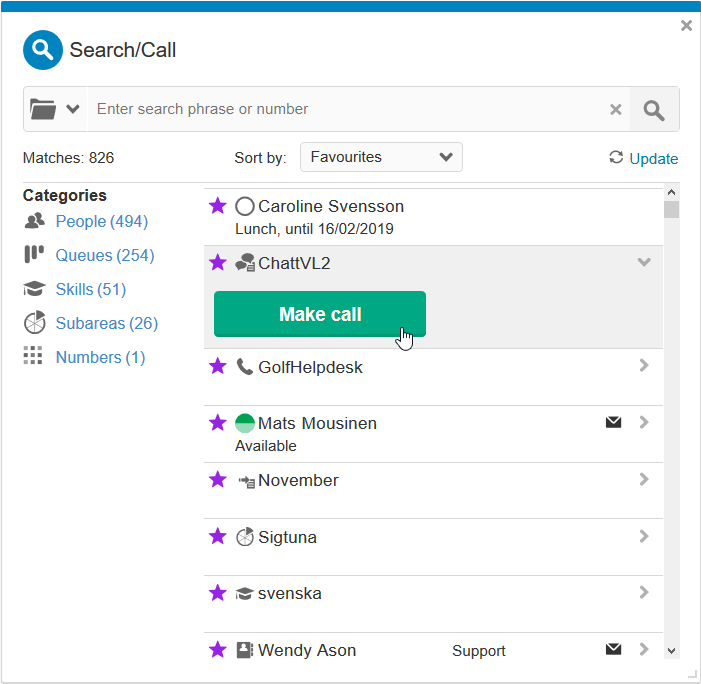To call a specific number open Menu | Search/Call or press f
- Enter a full telephone number in the search field - or choose from the search result.
- Under People you can e.g. choose from an
Address book or a
 Directory.
Directory. - Your latest 10 contacts are available in
History.
- Numbers dialled earlier can be selected from
 Numbers.
Numbers. - Click on Make call.
- To clear the search field and remove any chosen filters, click on the x left of the magnifying glass
 .
.
When searching you can filter by selecting a category 
Sort by e.g.  Favourites to see item marked as a favorite top of the list.
Favourites to see item marked as a favorite top of the list.
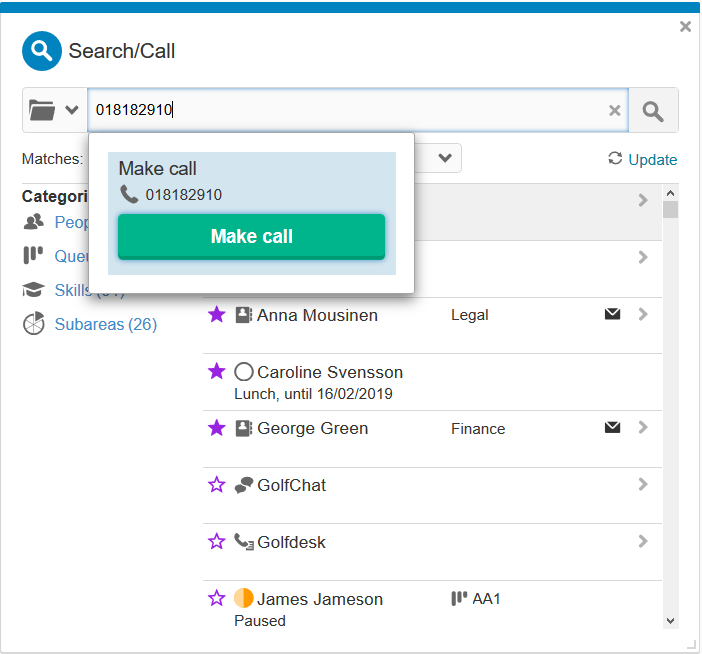
Search to call a colleague
You can search and call a specified person, or call the first ready agent with a specific skill, serving a specific queue or belonging to a specific area.
- Open Menu | Search/Call or press f.
- Use any filtering options to the left and/or enter one or more letters in the search field.
- Selecting e.g. a queue, click the expand arrow
 to see available contact options, such as Make call.
to see available contact options, such as Make call. - To call, click Make call or press Enter.