ACE Dialer automatically makes one or more calls at the same time. In ACE Agent’s Contacts in progress area you see that calls are being made by arrows moving above the green telephone icon symbolising campaign. When a campaign record has been routed to you, the arrows have stopped. If you do not see the Contacts in progress area there are no active campaign records to call.
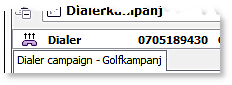
If you have chosen to work with a specific campaign you will be receiving calls for general campaign records. You will also be receiving calls for campaign records requiring pre-booking of agent as well as personal campaign records belonging to the selected campaign.
You may also be given personal campaign records to process from another dialer campaign, if so configured in ACE Admin.
If you have selected the Personal queue option you will only receive personal campaign records, but for any dialer campaign (provided the campaigns are placed in the same dialer IVR). The agreed time for dialling rules the order in which you receive the records.
When ACE Dialer has made a call to a customer in a general campaign record, normally the following happens:
- The dialled call is answered by the customer.
- The call is directed to you by ACE Dialer connecting the outbound customer call with you continuous call towards ACE Dialer.
- The contact is automatically accepted by ACE Agent and you receive the call. If you are working in Light Mode you must accept the call yourself in ACE Agent.
- Depending on what has been configured in ACE Admin, Campaign unique contact data windows, Interaction View, or other support functions are opened. Dialer campaign is automatically hidden.
- You speak with the customer and end the call in ACE Agent by giving feedback, in the same way as for preview campaigns.
- ACE Agent notifies ACE Dialer that the customer call should be hung up, by ACE Dialer.
- Your continuous call with ACE Dialer continues but now without a customer call in your receiver.
- Dialer campaign is open again and you are ready for your next call.
If ACE Dialer has called a personal campaign record or a campaign record that has to be processed by a pre-booked agent, the scenario is much the same. The exceptions are the points 3 and 4 above. Contact data for the customer are shown even before the call is dialled and you must click on Accept before the dialling is made. You also have the option of denying the dialling of these two kinds of campaign records.
Enquiry call during work with dialer campaign
During your call with a customer having been called by ACE Dialer, you can make enquiries, and, furthermore, alternate between the customer call and the enquired party. You can also call colleagues within ACE when the automatically dialled calls are in wrap-up status. Transfer and conference are, however, not included. You can neither execute direct transfer nor requeue a dialer call.
Pausing when working with dialer campaign
To switch to another dialer campaign or change work level you must first be paused. Pause can also be used when you want to have a break from your work with contacts.
Regardless of reason for your wanting to pause yourself you may, when you are working with dialer campaigns, receive a message that pausing is not allowed at the moment. With ACE Dynamic Dialling a certain overdialling is made. ACE can estimate that when so many calls are made that there is a risk for so-called silent calls if you leave. You may, however, ask to be paused during your next call in progress and you will then be paused when that call is concluded.
Pausing normally means that calls directly to your extension can come through. This does not apply for dialer campaign, since the continuously connected call with ACE Dialer prevents all other telephony and work with other services. One exception is if you are using the Agent blending with dialer and other media function, where you can automatically be logged into other services than dialer campaign. See The agent side of agent blending with dialer and other media and Temporary workforce from dialer campaign.