Campaign is the term used for outgoing telephony for e.g. sales over the pone or for customer polls. A campaign can be regarded as a list of campaign records – facts about customers to be called for a special purpose.
A campaign is created in ACE Admin. When creating a campaign the administrator regulates i.a.:
- How to process campaign record calls and call distribution, such as preview waiting list, preview queue or via a so-called dialer.
- The skill needed to work with this campaign.
- The facts about the customers to be displayed, and possibly also be changed, in ACE Agent. You can create a maximum of two campaign unique contact data windows per campaign.
- Various reasons for a certain feedback to be given by agents after a call has been made. Three examples of reason for feedback Declined:
too expensive
,not interested at the moment
,already has a similar product
. - What will happen with a call record after a certain feedback or a series of events. Two examples of so-called treatments at feedback No answer are:
Call back in 20 minutes
ANDAfter five failed attempts to reach the customer – close the campaign record
.
When the list of customers to be called has been entered into ACE the campaign can be started. ACE Agent or ACE Dialer dials the telephone number seen in a campaign record and after concluded call, the agent gives feedback about the outcome of the call.
Both the actual campaign and the records in a campaign can have various statuses as described in Basics about status of a campaign and campaign records' status
The preview and dialer campaign types
There are two main types of campaigns in ACE; preview and dialer. There is a little difference in the processing, as making calls for campaign records and distribution of calls are using different techniques.
Preview queue or preview waiting list
If the campaign is of the type preview queue or preview waiting list the customers are called via ACE Agent.
Preview waiting list means that agents first select from a waiting list among the campaign records to be called and accept that the call is made.
Preview queue means that a campaign record is routed in a queue, directly to the first ready agent, who then accepts that the call is made.
Working with preview campaigns is not very different from callback.
ACE Dialer
If the customers are called automatically via a specific IVR machine named ACE Dialer the campaign is of the dialer type.
When working with dialer campaigns you start by selecting a specific custom work level that initiates a login to ACE Dialer. ACE Dialer then establishes a continually connected call towards each logged in agent’s extension.
ACE Dialer makes calls to campaign records and then distributes the connected calls directly to the logged-in agents. When working with dialer campaigns you cannot switch between different media but on the whole there are many similarities to handling preview campaigns. The functions unique for dialer campaigns are described in a separate section.
Campaigns in the queue status window
In the ACE Agent queue status window, both shared and personal queues/waiting lists are displayed. To see or not to see empty personal queues is governed by a system parameter in ACE Admin. A private campaign queue can e.g. contain campaign records for the customers you have promised to call back at a later occasion.
When you log in to ACE you are automatically logged in to all services and queues/waiting lists you have the access rights to handle. This is valid for preview campaigns as well. Dialer campaigns however require a separate login
You will also automatically be logged in to your personal campaign queue, where your private campaign records will appear, no matter which campaign they belonged to. Personal campaign records created for so-called dialer campaigns are described in a separate section.
In the Queue status window, the number of campaign records to be called is shown. For personal campaign records, which are more like callback records, the longest time in queue is shown as well, counted from the time the record should be called.
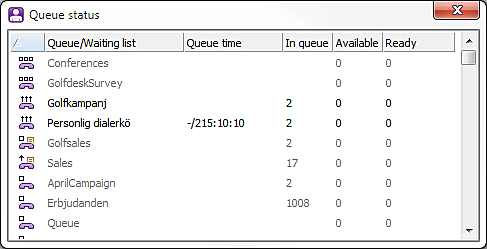
The text for a queue or waiting list that you are not logged in to is as usual grey. The difference between campaigns and other telephony services are the icons:
|
|
Open preview campaign queue or open preview waiting list |
|
|
A stop button (square) instead of an arrow indicates that the campaign is stopped, limited or ended. Applies to both preview and dialer campaigns |
|
|
Open dialer campaign |