To avoid contacts being stuck with agents that have taken ill or have gone for a vacation, you can configure how personal callback records and email contact shall be escalated in case the intended agent is not logged in.
Since contact with a predefined personal queue is not handled via the routing table in ACE Admin it is not possible to configure the escalation in the normal way.
It is via the Routing | Escalation from predefined personal queue ... menu choice that you, per organisation area, rule whether the emails or callback records that have been routed to a predefined but logged-out agent, shall be escalated on after a specified time, to one specified queue, or to different queues depending the task types of the contacts.
Start by picking organisation area and one of the callback or email contact types from a drop-down menu.
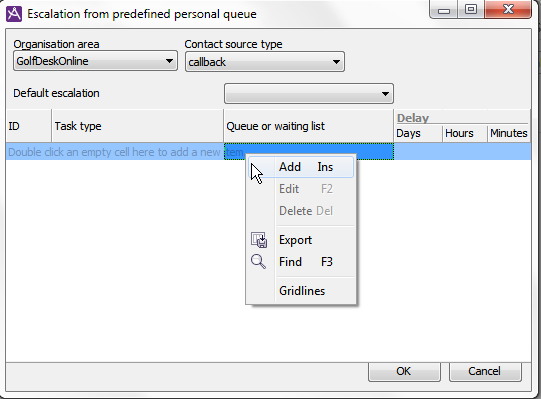
By Standard escalation you can, from a drop-down menu, pick a queue or a waiting list to which the personal contact that has not been taken care will normally be re-routed.
If you, from the drop-down menu, have picked a queue/waiting list, you see
three fields where you can specify Delay. Enter, or click on the arrows, to specify after how many days, hours and/or minutes a personal email or a personal callback record shall be escalated to the selected queue/waiting list.
In case contacts with different task types shall be escalated to different queues/waiting lists, you specify this in the bottom part of the window.
- There you first select task type. Double-click on the first empty row below one of the ID or Task type titles and select from the drop-down menu opened. If you have selected Task type, the corresponding ID is filled in automatically, and vice versa.
- When task type is selected, you click on the same row beneath the Queue or waiting list title and there you pick a name from the opened drop-down menu.
- After that you specify the time for Delay just as you did above.
- Save and close the window with OK. The configuration is updated during operation, without an ACE Server restart.
If there is no configuration for how an email/a work item or a callback record in a predefined personal queue shall be escalated, neither by task type nor as a basic configuration per organisation area, no escalation takes place.