In ACE IVR VCC and ACE IVR Gateway you can get IVR statistics presenting the number of calls that have passed so-called measuring points in dialogue flows for an organisation area. By setting your own measuring points, in some of the objects handling the calls in your dialogue flows, you can see how many calls that in different ways have passed through each respective object as well as where in the flow the caller hangs up. Measuring points are set in ACE Admin, via the Dialogue flows window.
To be able to use the statistics function the IVRstatistics parameter must be set to 1 in ACE ServiceNode Tenant by Telia Company’s personnel. From the occasion when IVRstatistics is activated, measuring data is created automatically at a couple of occasions, regardless of which objects that are configured as measuring points in ACE Admin. The two automatically generated measuring points are set in the dialogue objects initiating and ending a call respectively, i.e.
- when a calls passes a first start object, the beginning of the measuring is stated,
- the measuring is ended when the call is ended, regardless of which object that is handling the call during or directly before the time for the ending.
These two indirect measuring points cannot be followed up via standard reports in ACE Report but can be extracted as raw data.
Measuring points and collection of IVR statistics
The following sketch presents a type example of IVR statistics from a very short and simple dialogue flow.
The example illustrates three measuring points for a call made when the contact center is closed for the day.
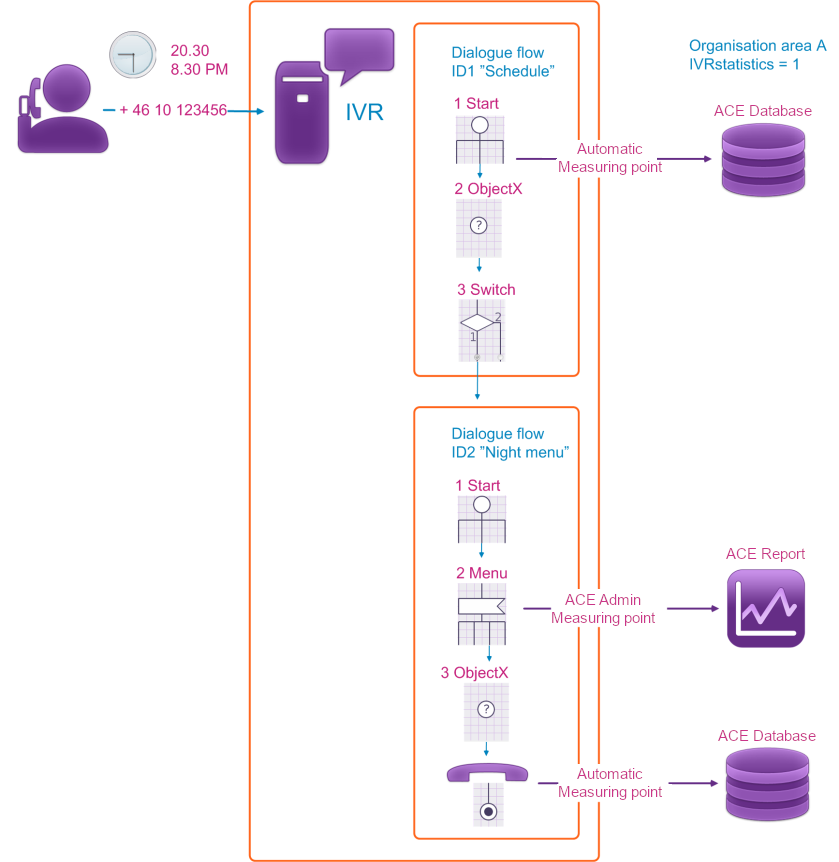
Anyone calling the +46-10 123456 access number here is routed into a dialogue flow named Schedule, containing a schedule controlled switch object. As the time is past eight, the call is routed further on into the next flow named Night menu, containing a menu where the caller can choose to get information about opening hours, for example.
In the designated organisation area the statistics functionality is enabled, which entails that
- the first record with measuring data is created as soon as the call passes the first start object,
- the last record with measuring data is automatically created when the call is ended.
The only object configured as a measuring point, manually via ACE Admin, is the menu object in the Night menu dialogue flow. The record in the middle with measuring data is created there when the caller in the menu choice opts to listen to opening hours. This record will be there in the statistics collection for tailored reports in ACE Report.
In the tailored reports you can see
- the number of times the call has been handled by the objects you have specified as measuring points,
- the number of calls in the dialogue flow that have been ended by the person having made the call,
- how many times a measuring point exit has been passed, i.e. an exit in an object that has been configured as a measuring point.
Good to know is that the same call can pass the same object several times.
Create a measuring point
To create a measuring point, you open the relevant object in the dialogue flow, selecting the checkbox for Measuring point.
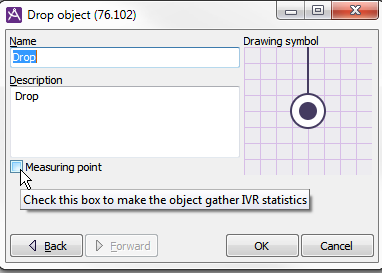
Measuring points can be created in the following types of dialogue objects:
- Start object
- Menu object
- Entry object
- Query object
- Routing object
- Wait object
- End object
- Customer object
All object types are described in separate sections.
Call parameters for IVR calls
The measuring data created can also include current values for selected call parameters (contact data keys). You can configure which contact data that shall be registered at each measuring point, via the Call parameters for IVR calls window that is opened with the ![]() button at the bottom left in the Dialogue flows window.
button at the bottom left in the Dialogue flows window.
In Call parameters for IVR calls you find all the call parameters that can be used as measuring data. In the table you see the name of the parameter, a checkbox for including each respective parameter in measuring point data, as well as the parameter data type.