While you are listening to a stored call recording, you can pause the playing, if you have to go away, fast wind to find what is interesting and make notes at various times during the call, which are then stored with the call. When the file is played in NICE Player® you proceed like this:
- Click on the
 pause button where you want to comment the call.
pause button where you want to comment the call. - Open the
 comments menu.
comments menu. - In the Annotations pane opened, you enter your text.
- Select the Public button if you want the text to be seen by others than yourself.
- Click Save to exit.
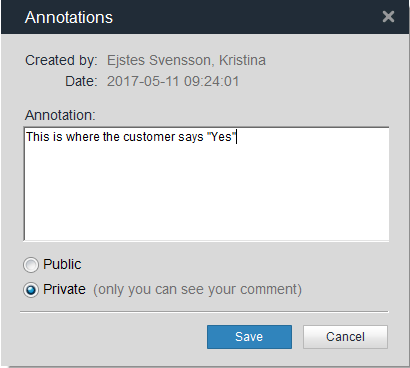
To remove a comment, you select the appropriate ”pin”, right click and choose Remove.
To read comments, hover the mouse pointer over the pin created for each comment.
To get an overview of all comments entered for a recording:
- Open the menu at the top left in NICE Player®
- Select View | Events
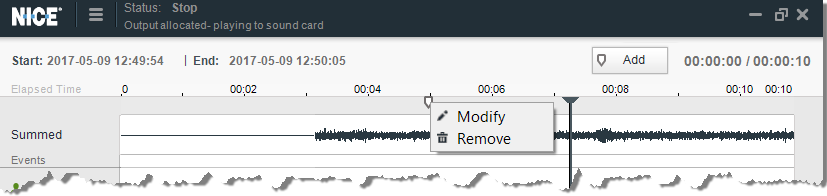
Other features and menu choices in NICE Player® are described in the built-in help feature.