To send a text as sms, open Menu | Write sms.
- During a call in progress you get a pre filled phone number.
- To add more than one recipient, use , or ; between the numbers.
- As sms can be written at any time you can e.g. send invite links to additional parties during chat.
- The text characters are counted as you type them. Note that some characters are counted as more than one character. The figures show remaining characters until the maximum limit is reached and the amount of SMS to be generated. See Short and long SMS
For a more correct content you can Use Quick texts and Spell check
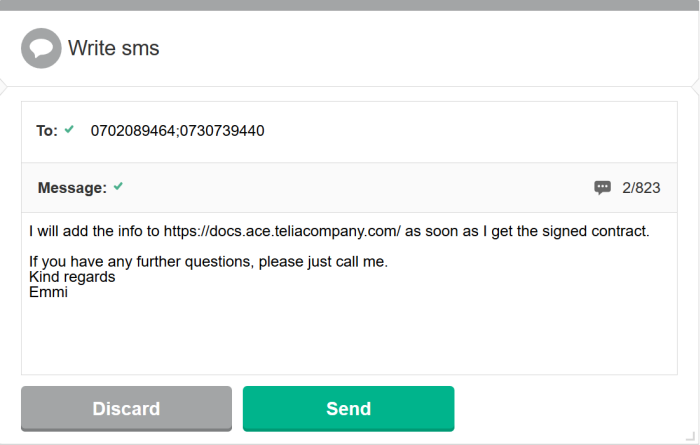
The sender address, displayed for the receiver of an SMS, is set in ACE Admin System parameters for interfaces.
Note that the set of characters you can use in an SMS is limited to the GSM 7-bit basic character set. See, for instance, Wikipedia (GSM 03.38).