You can compose emails that are not direct answers to incoming emails, provided that there is at least one configured sender address in the organisation area you belong to. These emails are not contacts in a general sense. They are not stored in statistics but can be viewed in Interaction View, and are given a contactID type. These emails cannot be parked, neither manually nor automatically, but you can still compose a separate email during a contact in progress.
With the Functions | Compose email menu choice or Ctrl Shift M you open a support function named New mail, where you can compose and send emails that are not associated with any specific contact. If you, in Unifiner have selected a person with a defined email address, the support function is opened with this email address filled in. Otherwise the support function is opened without recipient address. In the From field, the sender address you last used for a separate mail is already filled in. However, you can change to another of the pre-defined sender addresses in the drop-down menu.
If you have operator rights you can open the New email function via a right-click menu in the Unifinder support function. As operator you can also compose text directly in Unifinder’s message field and send this as an email.
New mail contains the same functions as the support function you use when answering an incoming email.
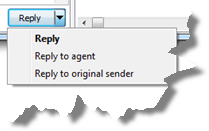
When you open an independent email from another entrance in the same Telia ACE solution, you can answer using the Reply to agent menu choice. The reply letter then ends up in the sending agent’s personal email queue.
Mails sent to another entrance do not generate any automatic answers.
You can have several outgoing independent emails open.