At the bottom of the ACE Admin Chat entrances window there are fields, where you can select text content for the phrases, and messages that can be automatically generated during a chat session.
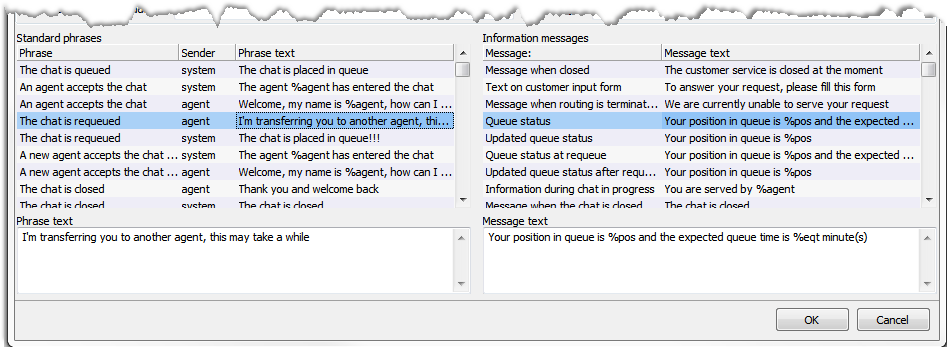
- Phrases are found in the chat history for both the agent and the customer. Described in section Standard phrases in chat history.
- Messages are shown in the chat client at different occasions, in status information or as error messages.
Messages are not shown in ACE Agent. All described in section Automatically generated system messages.
To substitute the text in a phrase, or a message, you first select the name of the entrance and enter the new text in the box beneath each respective list.
In cases where text is not mandatory, you can choose to leave the field empty. If there is no text, the entry or message will not be shown.
A message text must not exceed the maximum length, 512 characters.
Code substituted by values
There is a number of contact data keys you can use in ACE Chat to create so-called dynamic values. You can regard it as codes, which are substituted with specific values from the current chat session. In the tables below you see which codes that can be used and where.
A couple of examples of application areas:
- The %agent code makes the customer see the name of the receiving agent in an automatically generated greeting phrase.
- If you are using ACE Survey for surveys, you can, in the message seen after a concluded chat, have a link sent along to the web survey where the customer can answer questions. If you include %contactId and %cgUsername in this link, you can afterwards get a detailed follow-up of the unique contact and the ACE user having handled it.
The following codes can be used in the standard phrases and also in certain automatically generated informational messages.
- %agent
- The agent’s name in the way it has been configured for this chat entrance.
- %cgUsername
- The agent’s username in ACE. If a contact has been handled by several agents, such as at requeuing, %cgUsername will be empty
- %contactId
- The contact identity for the chat session.
- %entrance
- The name of the entrance where the contact arrived.
- %errand
- The task type connected to the contact.
- %invitedAlias
- The name of an invited participant. The name is set according to rules described in How to name the customer in chat history
- %menuChoice
- The name of the menu choice.
The following codes can be used in certain automatically generated information messages
- %agent
- The agent’s name in the way it has been configured for this chat entrance. See section Presenting chatting agent name in two ways.
- %eqt
- Estimated queue time.
- %pos
- Current queue position.
See the respective section for standard phrases and information message for details on the exact possibilities for each type of phrase/message