Customer services wanting to know their customers’ opinions on e.g. waiting times, treatment, and task handling, have the option of using ACE’s automatic survey function named Outbound survey. After a finished customer service call, the ACE Survey service calls the customer, who will then answer some questions. The customer, who in the IVR has chosen callback, will be called by the survey function after the callback call has been concluded. The questions are spoken by an IVR and the customer answers by pushing buttons.
As an administrator, you create and follow up surveys in the web based administration tool ACE Survey Admin. You are free to add, modify, and remove the survey questions, and the affiliated sound files. The outcome of the questions is seen in survey reports supplied via the same web interface.
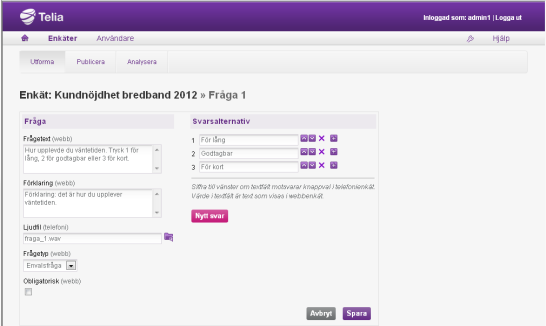
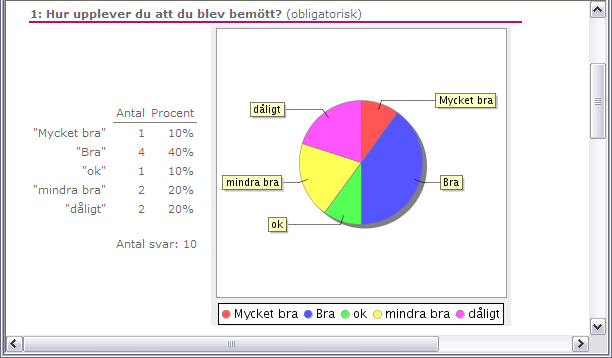
Basic configuration in IVR and in ACE Survey
The function of ACE Survey is mainly configured by Telia Company. Facts about whether the customer should be called, the survey to use, as well as the telephone number where the customer can be reached, are sent by the IVR, ACE IVR Envox or ACE IVR VCC, to ACE Survey as so-called contact data. By a configuration in the IVR you have the option of choosing whether all customers or a specified percentage should be asked for participation in a survey. As all survey questions are not applicable to all scenarios you have the option in ACE Survey to decide which customers will be offered to answer a specific survey, based on the choices made in IVR and on different call closures.
Questions about treatment are not relevant to customers that have not been in contact with an agent. So, only calls ended normally by an agent in ACE should generate a survey. This survey will only be offered when the customer requests personal service.
More detailed descriptions are found under ACE Survey on this help web and in documents such as Configuration Instructions ACE Survey, Interface Specification Survey Interface and Operation Manual ACE Survey Engine.
Survey configuration in ACE Admin
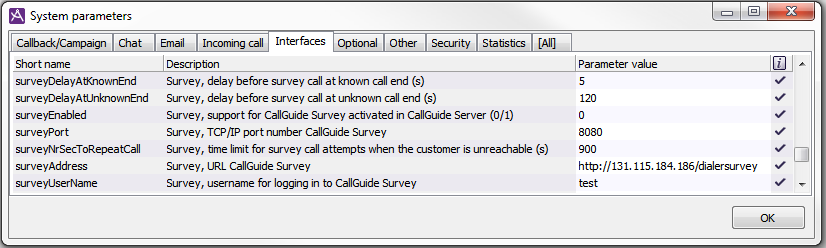
For one of the parameters it is also required that a user is created in the ACE Admin User accounts menu choice; a user with the same name and password required by ACE Survey to log in. This and other information about survey specific system parameters is found in the System parameterssection, the Interfaces tab.
If a contact has requested callback in the IVR survey specific contact data for that callback record can be seen in the ACE Admins Callback recordswindow, under the Media | Outbound telephony… menu choice. These contact data cannot be changed or removed.
Call types that can generate survey
Outbound survey functions for incoming calls via IVR and for outbound callback calls, created by the customer having requested to be called back in the IVR. Even if these calls are transferred or turned into conference after inquiry, they can generate a survey.
The customers having requested callback via a web page cannot be offered survey. Survey is offered to numbers within the stationary and the mobile PSTN in Sweden.