In the ACE Survey Search in company tab you can search for data in all of the company's survey answers at the same time.
This is also where you anonymise survey answers, i.e. remove personal data such as phone number, contact ID and values set to customised parameters.
Also see GDPR for the administrator.
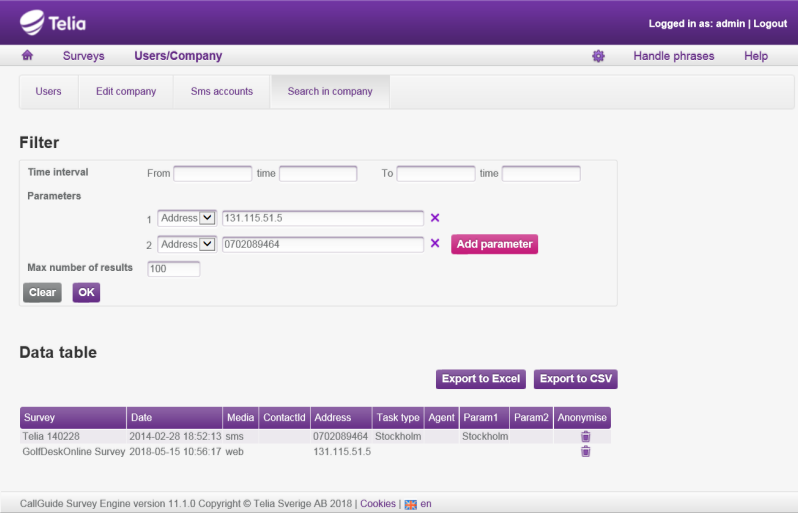
To remove personal data from a survey answer you do like this:
- Under Filter, optionally select a Time interval.
- Choose one or more Parameters from the drop down menu, such as Address, Param1 or Param2. To search for multiple values at the same time, click Add parameters to add additional rows.
- Enter the exact data to search for, such as e.g. a complete phone number.
- OK fills the Data table, showing one row for each survey answer holding the exact value(s) you typed above.
- To anonymise a survey answer, select the applicable row and click the waste-bin.