To give correct information to the customers you can use ACE Knowledge.
In this self learning knowledge base each set of question and answer is called a guide. The guides are displayed in portals.
- For manual search in a portal you open the tool via Menu |
 ACE Knowledge.
ACE Knowledge. - When accepting a contact relevant guides can be popped from detected data, as described in ACE Knowledge in ACE Admin. To see the searched guides beneath you contact card in ACE Interact, you do the following in ACE Agent default settings:
- Choose for which contact type automatic search is to be performed.
- Select the name of the preferred ACE Knowledge portal, pre set in ACE Admin, the ACE Knowledge in ACE Admin window.
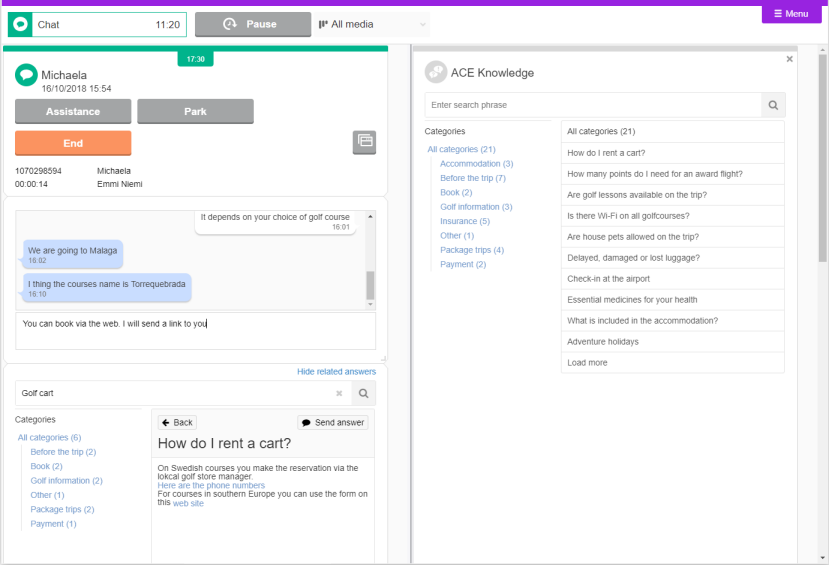
Above is ACE Interact, with auto searched guides beneath the chat.
To the right is the same ACE Knowledge portal, manually opened via the main menu.
- To send a selected text in a e.g. chat reply, use copy Ctrl C and paste Ctrl V.
- To let a chatting customer see the full guide you send the link with the Send answer button.
- In the receiving chat client the guide title is seen together with an opening instruction.
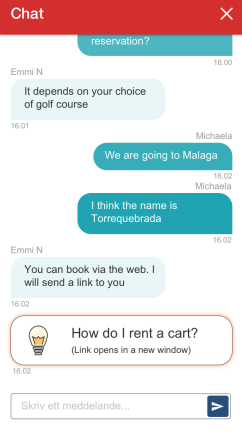
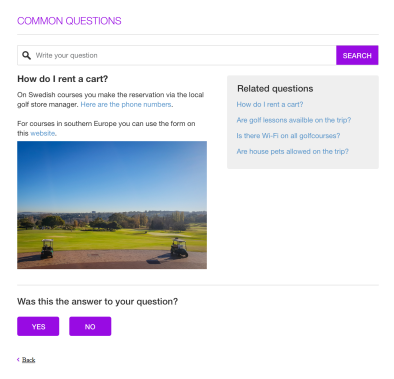
Read more about the tool in What is ACE Knowledge?, The agent's view, The web visitor's view and Administrator's view.