Start page for creating and sending documents
Which buttons and menu choices you can see depends on whether you are an administrator or not.
This is where you start when you are
- creating a completely new flow based on a new document
- using a predefined flow in a template document
- sending a document to be signed
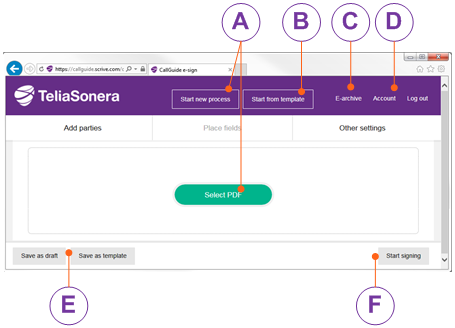
Pick your own document via the Select PDF button and then click on Start new process.
Start from template opens the list with documents that are already adapted with various fields, for addresses, where the recipient is to sign etc.
E-archive displays the list with all documents and their history.
Save document as draft, or as template for you and others to be able to use it later.
Start signing, i.e. send information and document links.